Hey! I'm experiencing a weird issue when applying the mirror modifier, here's the current eye loop:

And this is what happens when I mirror it:

What am I doing wrong here? Thanks a bunch in advance
Applying the Location should work, because the Mirror Modifier uses the Objects Origin to mirror around.
You could also use another Object as 'mirror-point', for instance an Empty:

It's very werid! I set the origin to center of geometry:
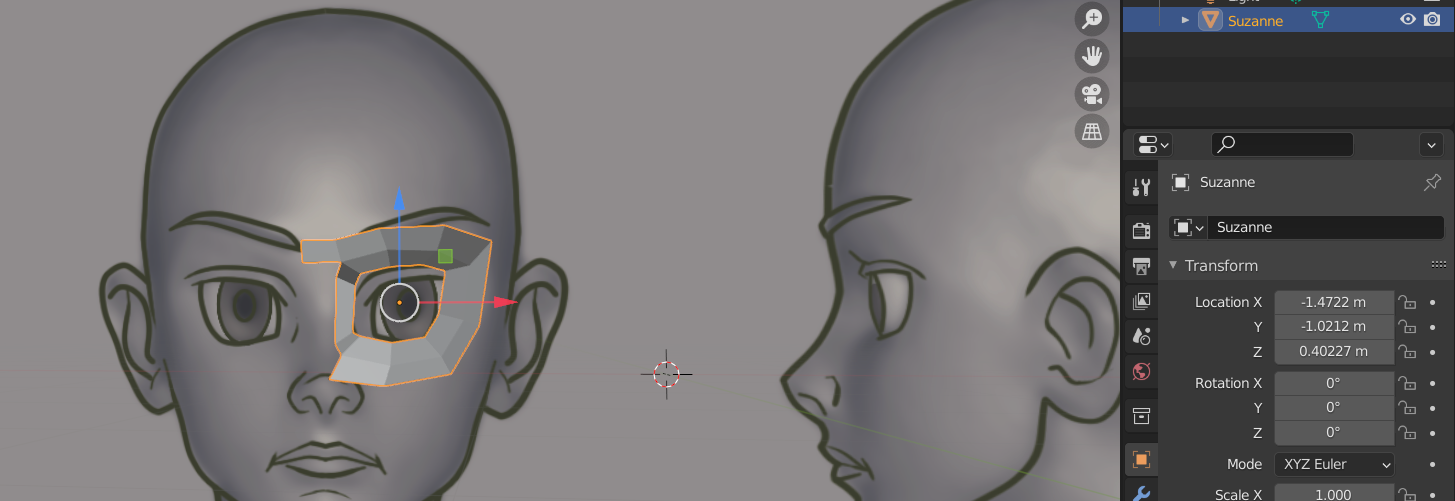
And then I go ctrl+A, location, and the origin goes to the world origin:
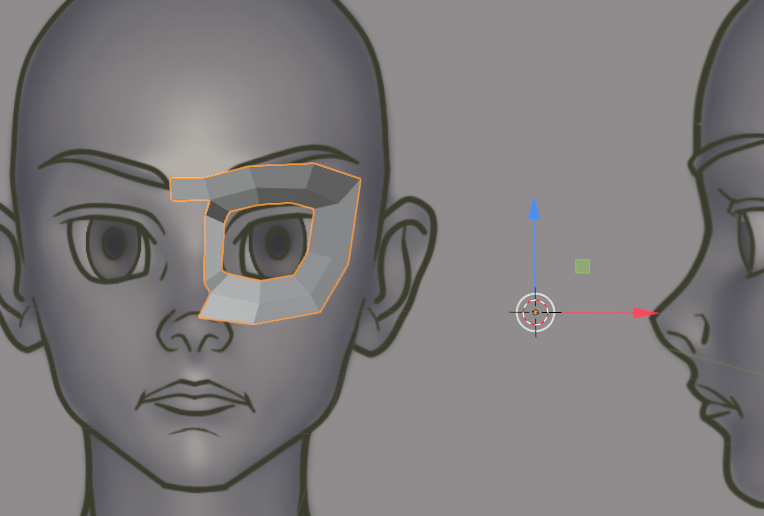
I'm gonna keep in mind the empty object trick tho! Seems useful, tho I wonder why this one's happening
The best thing to do is move the image you are working on to the centre of the world.
Select the image, in the properties panel click the object data properties tab, (looks like a little picture), you can then adjust the X offset so the blue Z axis line is centre of the head, then you can keep your object origin at the centre of the world.

To save starting over, move the image as described, then select your object, go into edit mode, turn off clipping on the mirror, or delete it, select all the verts with A, move the verts to the new location of the image, add the mirror and/or turn on clipping. Adjust the verts accordingly.
Or you can move the object in object mode, but this will move the object origin, with the 3D cursor at the centre of the world, you can then set the origin to 3d cursor.
...I wonder why this one's happening
that is what it means to Apply the Location: it sets the Object's Origin to the center of the world (0, 0, 0).
Like @adrian2301 said, put the background image so that you model around the World Origin.
I thought applying the location would like, set the current origin to be 0,0,0? hahah alrighttt thanks a lot to both of you! makes sense now
It does ggabrieljim , the object origin will also move to the centre of the world.
On that subject, applying the location, and rotation, is something you do very rarely, whereas applying the scale is something you don't do rarely.
Your problem came about because you were not modelling at the centre of the world.
Remember your origin needs to be at the point where you would place a real mirror. In the image you shared, you could of put the origin at the vert on the tip of the nose.