When doing this exercise I proceeded similarly, I think, to the looping ball exercise:
- In frame 1, I set the auto keying set to Location, insert a keyframe with the object in 0,0,0
- I delete the Location Y channel in the graph editor (select channel, X to delete).
- I change the auto keying set to Available, click the Auto Keying button to activate it, move the square to the left top corner using the G key and CTRL to snap, for easy positioning.
When I do this, it inserts not just the X and Z location values, but it also inserts the Y location, the 3 rotation channels and the 3 scale channels. I removed them by hand, but why did this happen? What did I miss?
Oh I forgot to say: I'm using Blender 2.92.
Thanks in advance.
There is a hidden checkbox next to the Autokeying button:
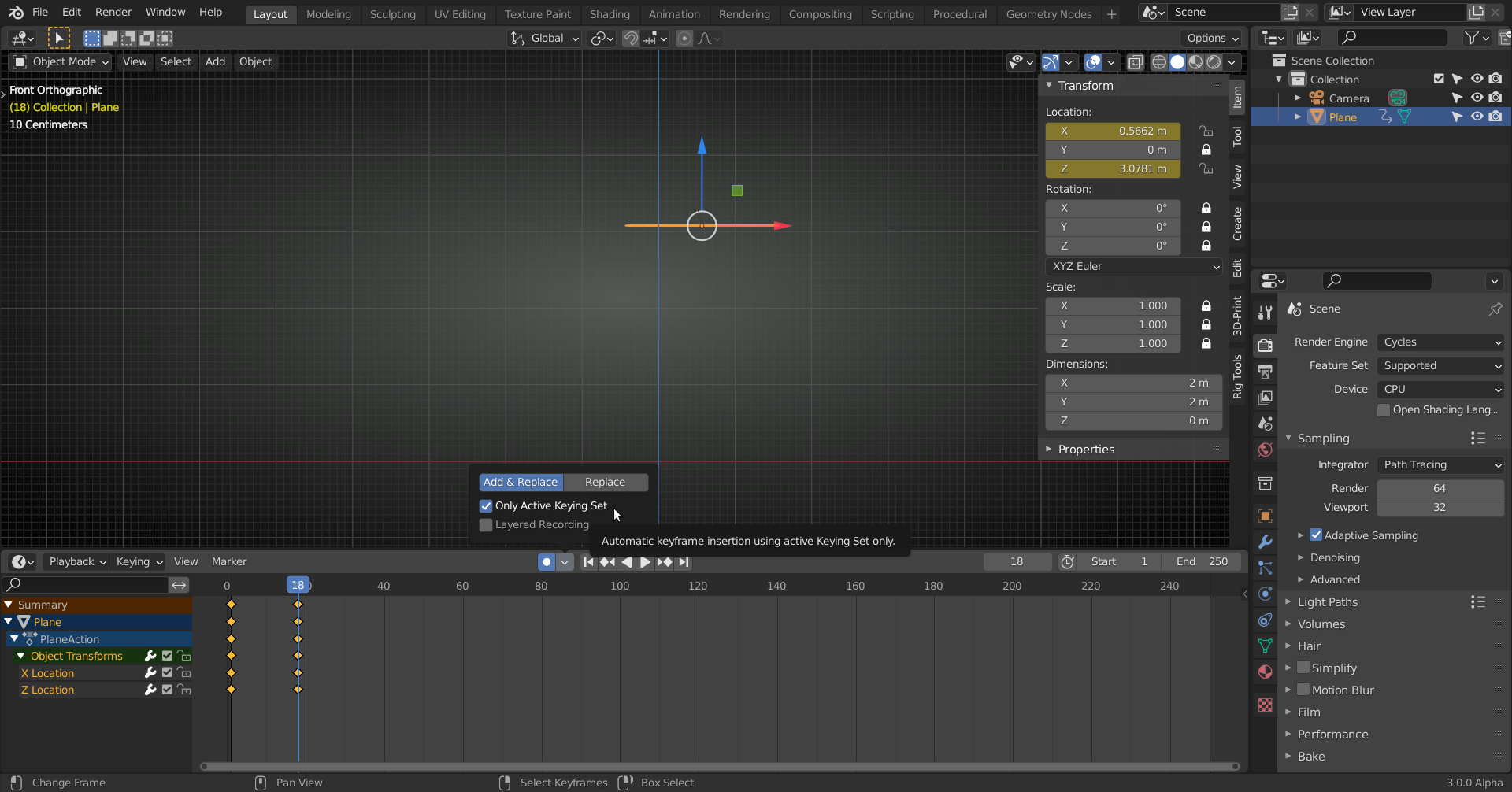 This 'Only Active Keying Set' needs to be checked.
This 'Only Active Keying Set' needs to be checked.
This is also in 2.92, but I'd recommend switching to 2.93 LTS, because 2.92 is a bit buggy especially in the rigging and animation department.