I rewatched the video multiple times and followed the exact same steps as shown in the video (I have blender version 2.81) and I am unable to bridge/loft the two ends together.
There is another way: CTRL+E > Bridge Edge Loops, that has a few different options:
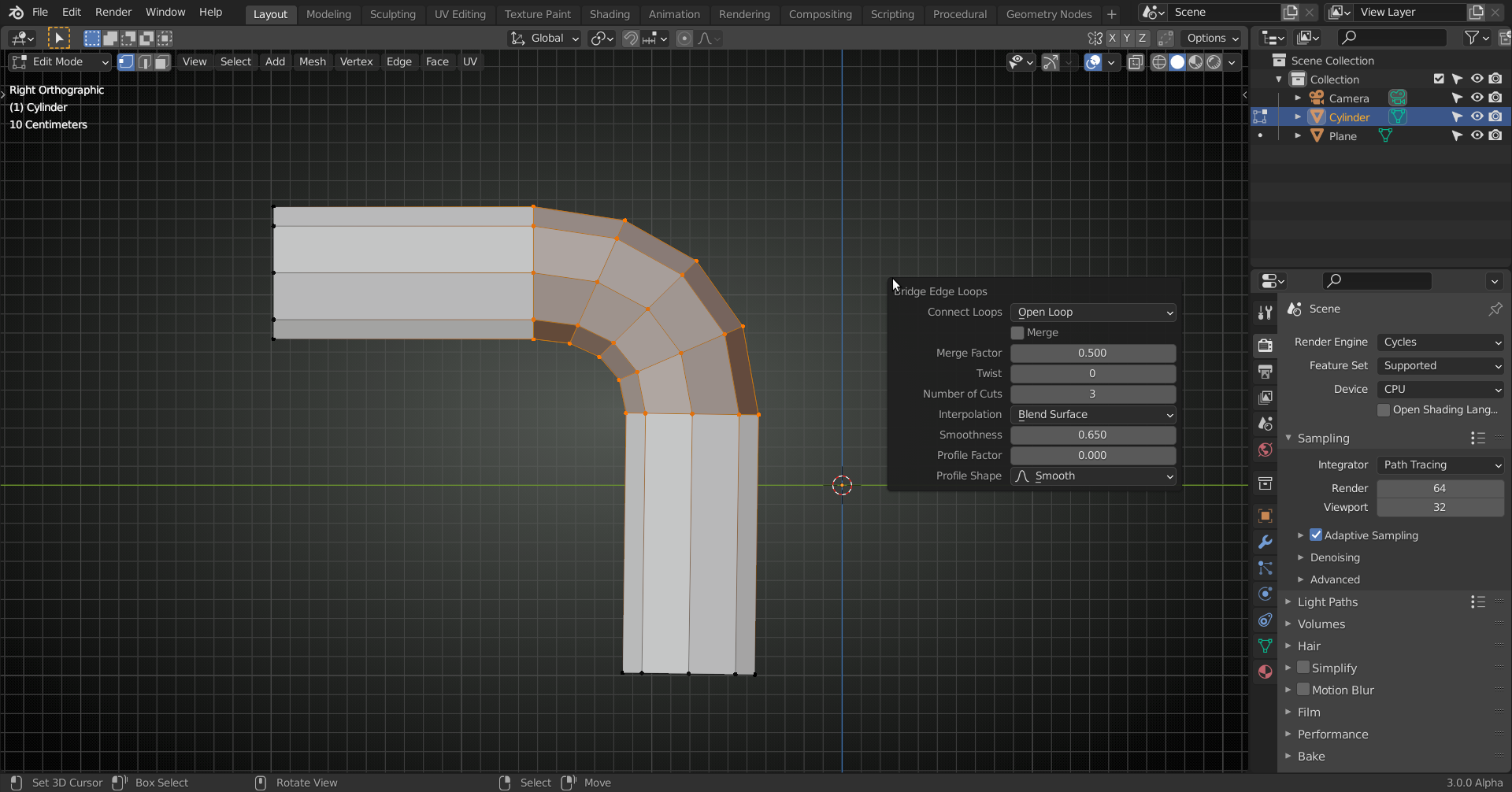 Although I do recommend to have LoopTools always enabled!
Although I do recommend to have LoopTools always enabled!