After cleaning up the rig and creating "Bone Groups" as well as some missing "Custom Bone Shapes":
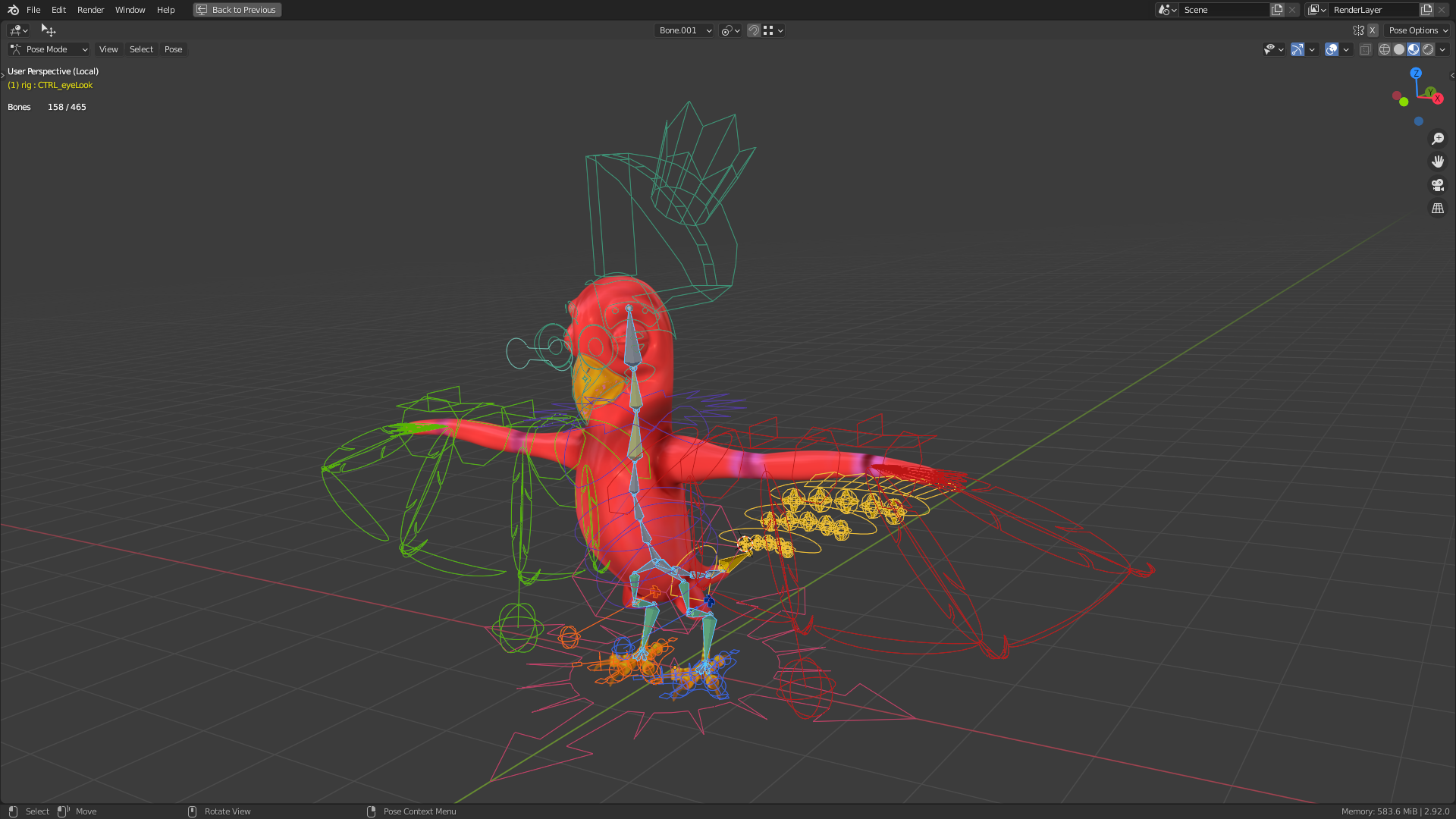
Next step: Creating face expressions for the "Pose Library".
Look at the plumage! Those custom bone shapes took a little while to make. Wow! A literal crown shape to control the crest. Very nice! The root bone has become a compass. You have been busy.
Thank you, ![]() ullreym 😀! I had created most of the custom bone shapes already last year. Now, I've added some new ones after seeing in Kent's "Animation Preparation" video that he had added more custom bone shapes at the wings as well as at the tail. Creating the facial expressions for the "Pose Library" will certainly take a while since I'm not yet that experienced as Kent was already when he recorded the "Piero" course.
ullreym 😀! I had created most of the custom bone shapes already last year. Now, I've added some new ones after seeing in Kent's "Animation Preparation" video that he had added more custom bone shapes at the wings as well as at the tail. Creating the facial expressions for the "Pose Library" will certainly take a while since I'm not yet that experienced as Kent was already when he recorded the "Piero" course.
For some reason I can't copy rig poses of Piero in Blender 2.93 with the shortcut "CTRL + C":

The menu nevertheless works. If I paste the mirrored eye bones pose, it's visible in the "Preview Rendering" but not in the "Final Rendering" (F12):
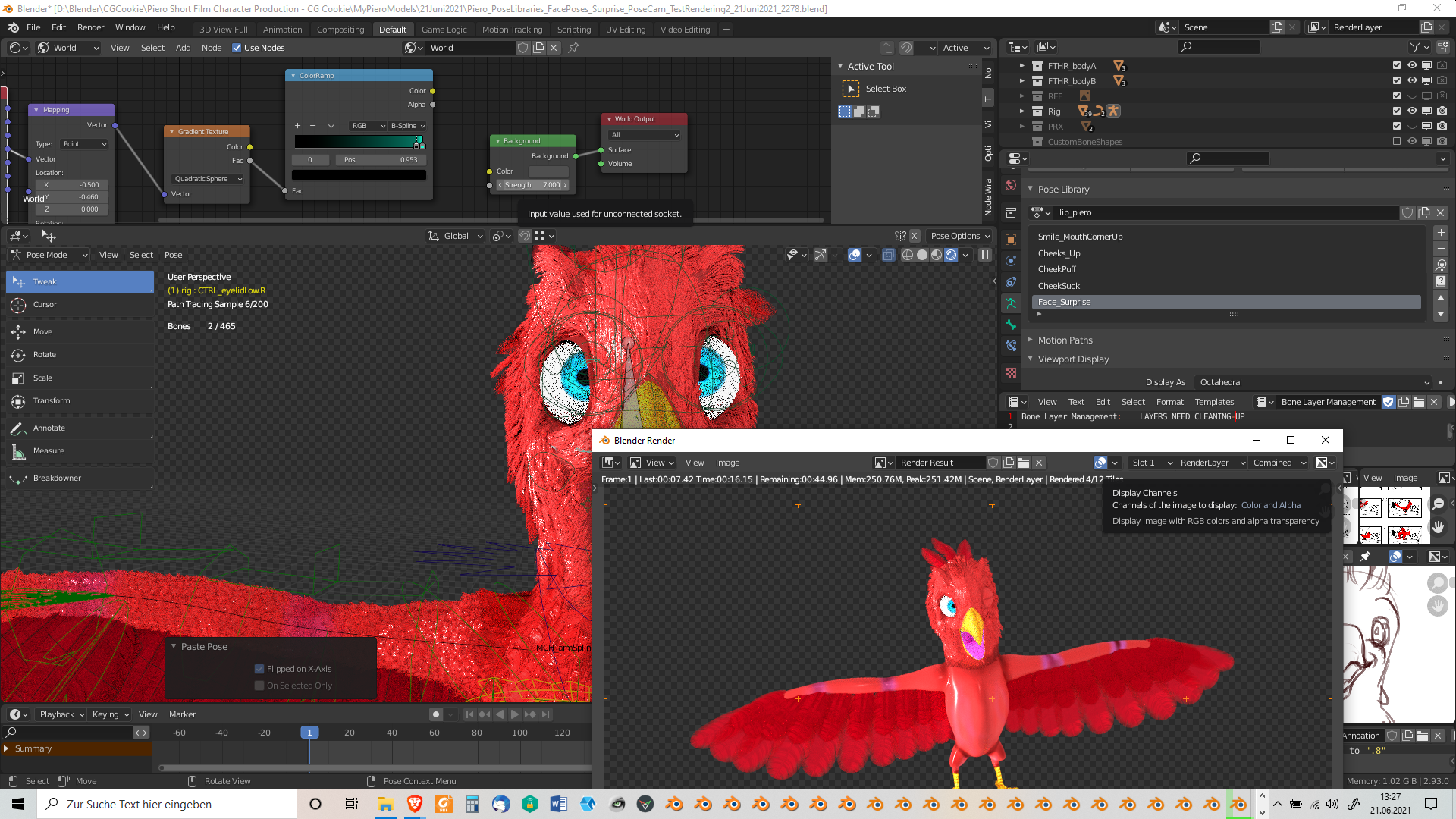 @waylow @jlampel How can this be explained?
@waylow @jlampel How can this be explained?
Hi Ingmar,
That message is saying it can't find the menu that is being called.
I have no idea how you broke Blender haha.
I have tried to replicate this issue in 2.92, 2.93, and 3.0
I cannot. If you can replicate this on a simple file you will be able to report it as a bug.
Otherwise is it something specific with your file that is causing this bug. (much harder to report)
@waylow Maybe the error message has to to with the "Copy Attributes" addon which also uses the shortcut "CTRL + C" but I've disabled that addon.
The fact that the final rendering shows one eye closed is still a mystery to me 🤔 ...
I have a feeling that the reason it might be closed in the render and open in the viewport is because there isn't actually a keyframe that is being recorded on the mirror side.
I can see in the images that you don't have autokeying enabled. This means that it has only updated in the viewport but that change has not been saved.
When you hit Render, it reads the animation data - ie not the same as the viewport if that isn't keyed.
Perhaps that's what's going on?
And I hope that makes sense haha
I've just seen that in the file mentioned in my last post Piero has an animation on his left eye's lids:

And the opening of the left eye is part of the "Face_Surprise" pose in my "Pose Library". I've saved it with that pose applied and then reopened the file. Now the left eye was already closed in "Preview Rendering". So my conclusion: The animation data overwrites any manually set poses when it comes to rendering. I still need to keyframe the pose that I've set with the help of my "Pose Library". Thank you very much, @waylow, for making me aware of the animation data. It's essentially so obvious but with this difficult bird you sometimes don't have an easy life 😉😁.
Hey ![]() duerer , how are you ? You went quite for a few days, I hope you are well.
duerer , how are you ? You went quite for a few days, I hope you are well.
What would the world do without our friend @waylow ?
All the birds in the sky would be flying around with one eye closed. People walking around with knees popping, ouch!!
Lip reading would be impossible without lip sync... Thank God for Wayne's World.
Thank you, @adrian2301, I'm well and still active with Blender 😉. During the last days, I was working on my animated "Cubic Worlds" scene following a course with that name by Zacharias Reinhardt. I'm experimenting a lot (as always) so that everything takes a little bit longer than it would when "just" following the instructions. Of course, I want to finish the animation of Piero in order to finalize this excellent course 👍! And the "rigging" chapter is worth being reviewed since I can't remember all the smart concepts behind Piero's rig (for example the "Intermediate" helper bones and all the bone constraints). Beyond this, there're still some courses that need to be finished (for example the Corvette from Chris Plush's "Car Creation" course). And @waylow 's lip sync and rigging courses as well as @jlampel 's courses on shading, materials, texturing and lighting are also at the top of my priority list. And then I finally need to start my petition for extending a day to at least 72 hours in order to accomplish my CG work within less days 😉😁! Are you with me 🙄? And I've realized how much is happening on CG Cookie within just a few days. I already knew it but it's even more obvious if you come back after a few days. And the biggest news is that you've become a CG Cookie crew member 👍! Congratulations on that 😀! Did I forget something 🤔? Oh yeah, I'm especially looking forward to @theluthier's head anatomy course. I'm sure that it'll be breathtaking 😀! And isn't there something great in the pipeline coming out soon from @waylow and @jlampel as well? Ok, enough of all the words and back to the CG work 😉 ....
Thank you for the congratulations, it's a trial at the moment but 🤞.
Kent's new course is going to be huge, and I can't wait for that. 🎶 I heard it through the grapevine 🎶, sung Melvin, or was it Marvin, Wayne and Jonathan (everyone in the office says Lampel, I'm still new so I will stick with Jonathan for now) are working on new courses.
I'm up for 72 hour days, as long as a week is still 168 hours and I still get a 2 day weekend 🤣
I will let you get back to your CG work, I can't wait to see your Piero fly 👍
@adrian2301 This two-and-a-half-72-hours-day-week sounds great 👍! I'll update the petition accordingly 😉😂😁! And all the best wishes for your work 😀👍!