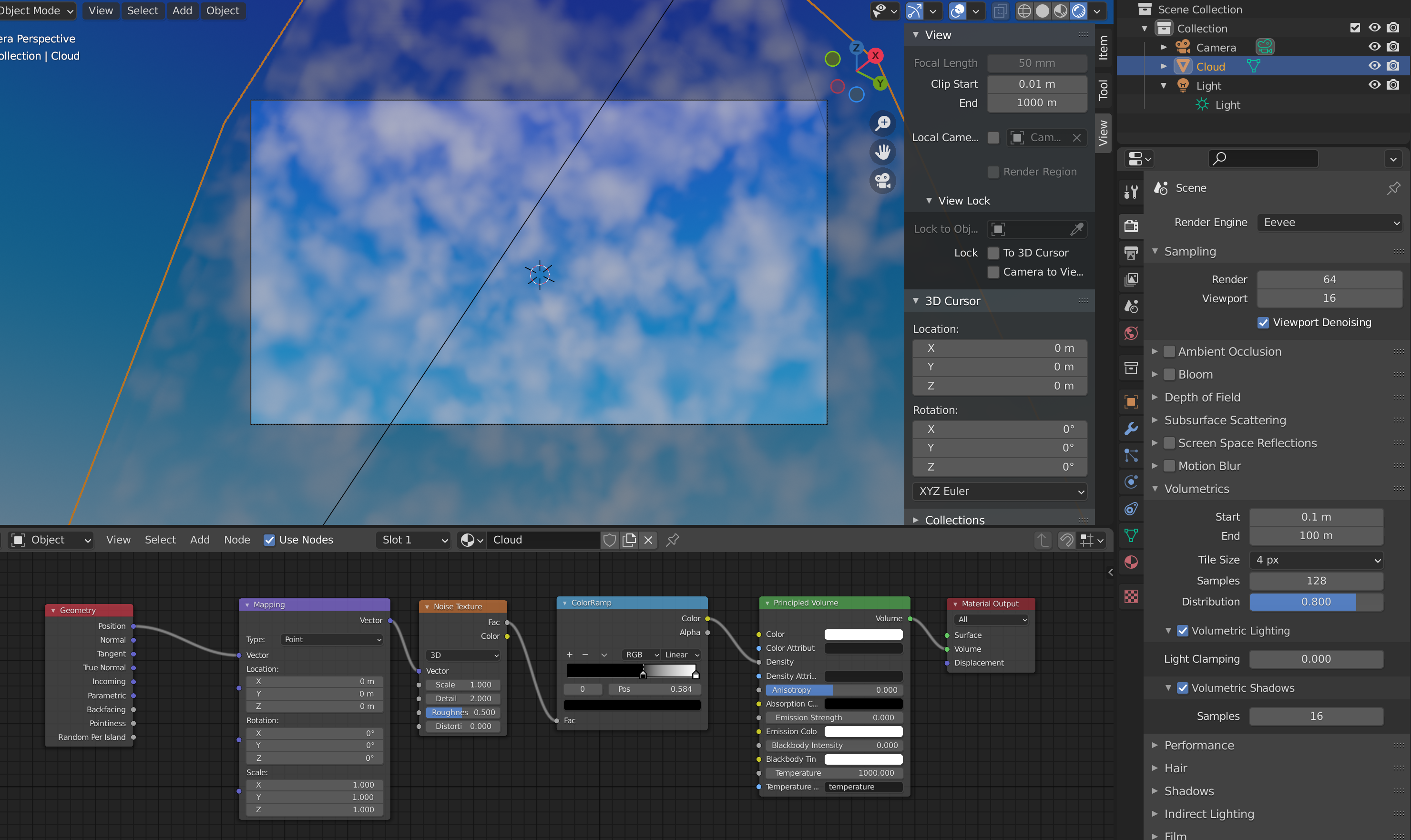When I plugged either a noise texture or gradient texture into principled volume, my cube became transparent. But when I changed my render engine from Eevee to Cycles, I could see the cloud formation. (I am using a mac).
Hey jjammyjelly ,
Sorry your question has gone unanswered so far.
Have you solved your problem?
Make sure your plugging the texture into the density socket of the principled volume shader and then the output into volume of the material output node.
If your still having problems can you post a screenshot with the shader editor or maybe the .blend file via google drive or dropbox.
I am having a similar problem, also using OSX with Blender 2.91. I have a radeon GPU in my Macbook Pro and I'm guessing you do too.
After digging around a whole bunch, this seems to be the problem:
https://developer.blender.org/T66508
There IS a fix! If you use a geometry node and use the position instead of the object coordinates, you'll get it to work in Eevee. I found you'll probably want to change the scale to be much lower (since we're now using world co-ordinates instead of object co-ordinates) in order to get it to look right, here's my setup: