I'm starting to make toes and would like to make only the right side of the paw and have it be mirrored symmetrically to the left.
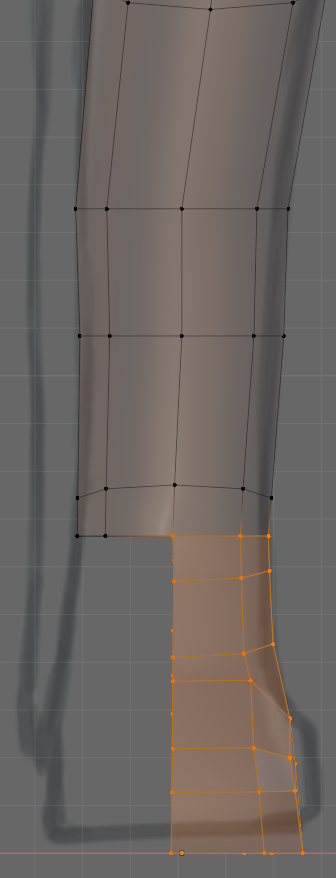
Doing it this way would economize effort and retain all the benefits of a modifier-based workflow.
One way to do that would be if it was possible to mirror a vertex group only, but that does not seem to be possible currently in Blender?
Or is there any other way to do procedural mirroring on a part of the mesh (that does not need to be applied)?
The mirror modifier works by mirroring an entire object. A left paw mirrored for the right paw.
To save time and effort modelling the whole paw, you can model half, place the 3d cursor where you want to mirror, enable the pivot point to 3d cursor, select the verts to mirror then duplicate and scale -1 in the axis you wish to mirror.
For example:
Select verts, Press SHIFT + D , S , -1, X, ENTER
This will duplicate and flip the duplicated verts in the x axis from the point of the 3d cursor (mirror).
you will need to recalculate the normals as they will also be flipped.
And merge any verts where needed.
I am unaware of a way to mirror in edit mode and not apply it like a modifier. If you really want to save on verts you would need to model the paw as a separate object, but I wouldn’t consider that option for an organic object, but would for a hard surface object.
Hope this helps!