Answering to Florian's ![]() elcangrejo question how to write notes in the "Shader Editor":
elcangrejo question how to write notes in the "Shader Editor":
You can do this with "Frame Nodes" (as proposed by ![]() blanchsb in the livestream chat). However, if you use the "Label" text input field, your comment is very limited in the maximum number of characters:
blanchsb in the livestream chat). However, if you use the "Label" text input field, your comment is very limited in the maximum number of characters:

For longer comments in the "Frame Node" first open the "Text Editor" and create a new text file with your comment and save it. In the "Properties Panel" for your "Frame Node" link the comment text file under "text":

That's cool Ingmar! Thanks a lot!
I had never seen that Text field, or the Label Size for that matter, because I never thought of opening the Properties there.
I learn new things everyday :)
![]() spikeyxxx It's a pleasure for me to help 😀! You should only uncheck the "Shrink" box below "Label Size" so that the "Frame" doesn't get minimized to the "Bounding Box" around the other nodes inside the "Frame" node as soon as you relocate one of these nodes:
spikeyxxx It's a pleasure for me to help 😀! You should only uncheck the "Shrink" box below "Label Size" so that the "Frame" doesn't get minimized to the "Bounding Box" around the other nodes inside the "Frame" node as soon as you relocate one of these nodes:

With "Shrink" unchecked, you can manually resize the "Frame" node (mouse pointer changing into double arrow for resizing only horizontally or vertically at the frame edges and cross at the frame corners for resizing in both directions at the same time):


If you add a Frame, without any Nodes selected (so, in empty space...). then you needn't uncheck 'Shrink'....
I have seen that Addon, I think 'Default Cube' mentioned it in one of his videos. Not my cup of tea...I wouldn't even use it if it were free...And for that price, you could get HardOps!
![]() spikeyxxx I agree that I wouldn't buy me that addon. My idea was just that maybe someone would like to add an explanatory illustration in order to show his reflections behind a specific node setup. I'm wondering why the "Shader Editor" doesn't have that image preview that we know from the "Compositor":
spikeyxxx I agree that I wouldn't buy me that addon. My idea was just that maybe someone would like to add an explanatory illustration in order to show his reflections behind a specific node setup. I'm wondering why the "Shader Editor" doesn't have that image preview that we know from the "Compositor":
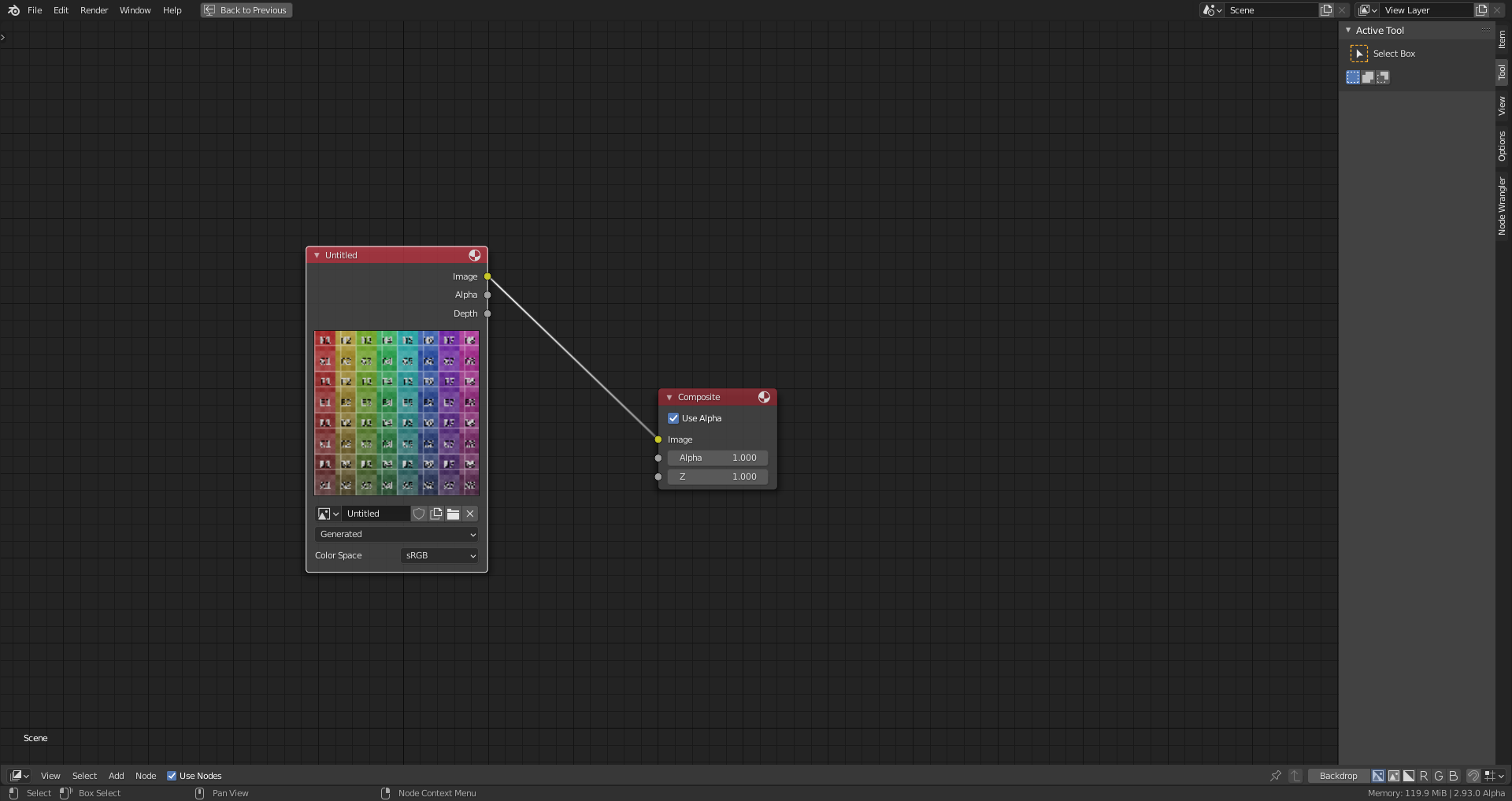
I'm pretty sure that in the future we will have that, or something similar for the Shader Editor; there already is something in Geometry Nodes, that shows the Spreadsheet values at a certain Node...
Maybe make a suggestion at Right Click Select, if there isn't already a proposition for that...
Something different, did you know that (2.93+) in the Shader Editor you can CTRL+ALT+ RMB drag over a Noodle to mute it? So you don't need to disconnect and then reconnect it to see the difference!
![]() spikeyxxx This image preview for the "Shader Editor" has been proposed already here for example .A video about the real reasons why the "Shader Editor" has no image preview has been released here a few days ago .
spikeyxxx This image preview for the "Shader Editor" has been proposed already here for example .A video about the real reasons why the "Shader Editor" has no image preview has been released here a few days ago .
Thank you ![]() spikeyxxx for the hint with the new "Noodle Muting" feature. It must have been added after the Alpha version of Blender 2.93. Quite useful!
spikeyxxx for the hint with the new "Noodle Muting" feature. It must have been added after the Alpha version of Blender 2.93. Quite useful!
Thx for the answer - we found the solution right in the stream I think but it's nice to have it here :)
![]() elcangrejo I've just seen your posting here on page 17 of the livestream chat that you had found the solution yourself:
elcangrejo I've just seen your posting here on page 17 of the livestream chat that you had found the solution yourself:
"Okay, Frame with Text Editor works graciously :)"
This was probably due to the general confusion about the stream interruption that I've missed this.