I am unsure of when or how this happened but for some reason the areas where the wheels go did not separate properly on the truck's back end. The area itself separated and does not appear in edit mode, but when I switch to object mode it reappears as part of the truck's back mesh.
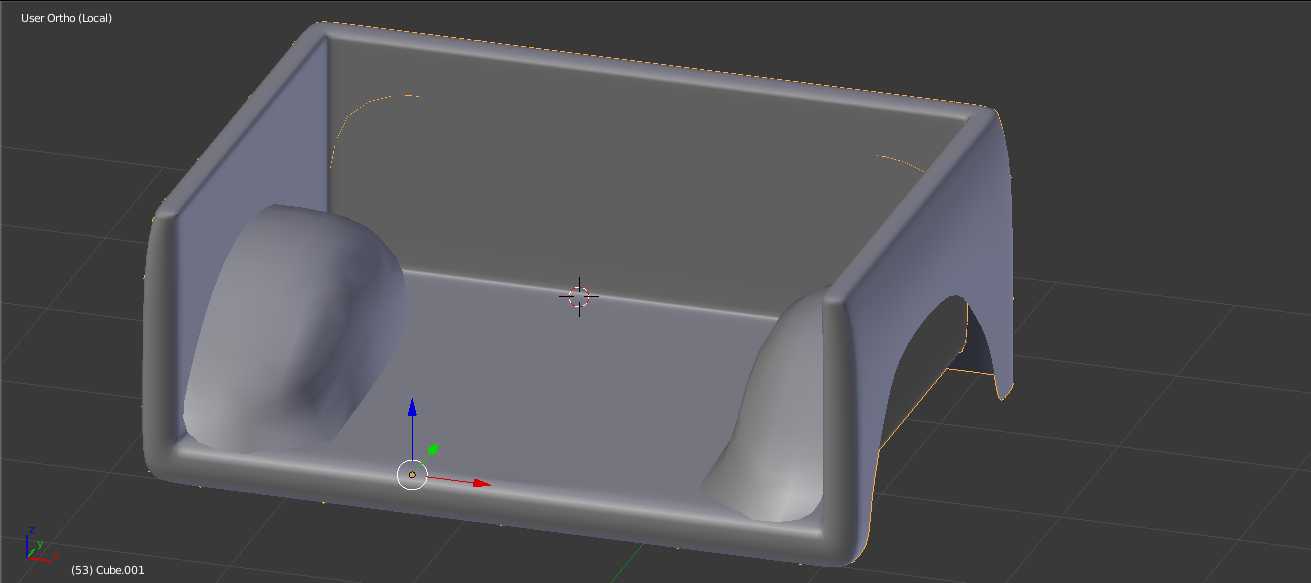
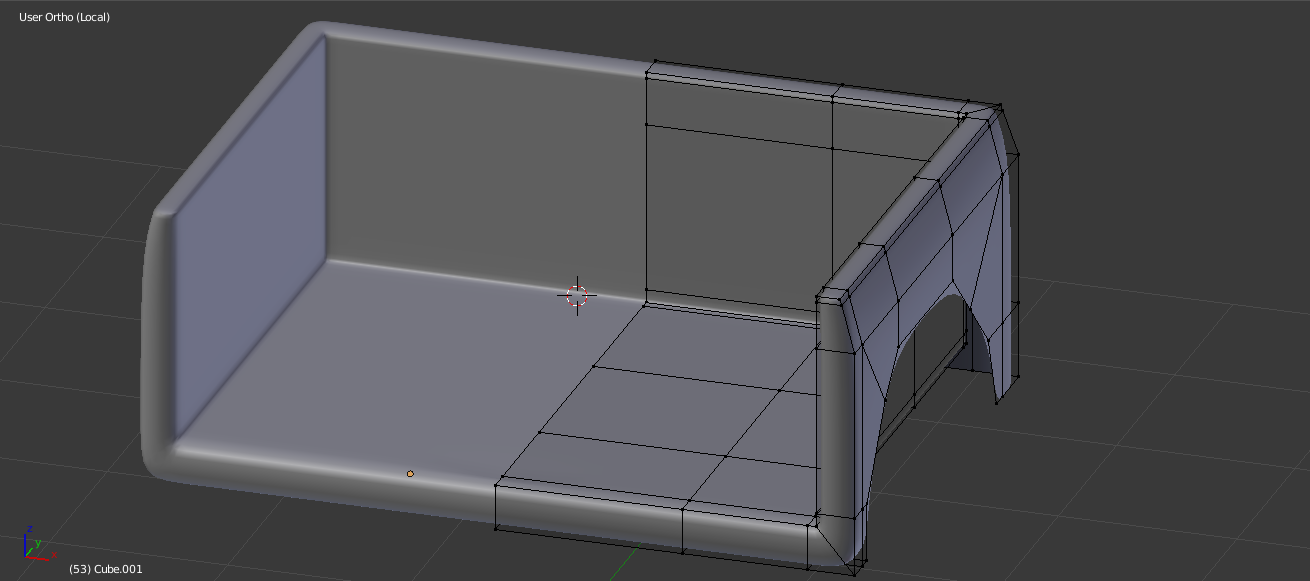
sskeletonball Hidden objects are tricky to find sometimes. ;-) It looks like both objects are selected and can be seen in "Local" mode, normally this will exclude other objects from the view. Often, if you wish to see both objects while in Edit Mode, Shift select both the truck bed and the wheel wells in Object Mode and then switch to Edit Mode. This will ensure that both will be visible and you can make changes to both meshes. It is strange for one of the selected objects to disappear once in Edit Mode unless it is hidden only in Edit mode. I can see its origin point showing so...
It is an interesting situation. I do hope these suggestions help.
Thank you, I unhid objects in edit mode and found the weird copy of the wheel wells and deleted them. That seemed to have fixed it but I'm still unsure why it was there when I still have a separated wheel well object. It's like it copied and then separated the object. Anyway, it's fixed now so thank you!