Hi, I have a question.
Reading a bit around on the various Blender sites, it would seem that in the not too distant future Blender and especially Cycles, will increasingly orient themselves towards PC-Windows solutions with NVIDIA graphics cards and OpticX processor (in fact we will soon have Cycles X).
My doubt is that so far I have always worked in the architectural rendering field using Apple systems that notoriously do not use NVIDIA cards.
Given your experience and knowledge of the Blender Foundation, could you already tell me if it is convenient for me to continue on this way or is it more convenient to change the working method by switching to PC-Windows computers?
@gasteropode - Umberto, your timing for posting your message was right in the middle of a CG Cookie collaboration project. I suspect that your message quickly got buried below all the forum activity at that time.
To answer your question directly: Blender does not support the Mac's Intel-based architecture very well. But, in the upcoming 2.93, Blender will support Apple's new M1 chipset.
Mac's Intel CPU
Two years ago, I was in the same place as you. I wanted to continue to use my Mac for everything I use a computer for, plus Blender. My research at the time gave me the strong impression that the Blender Foundation was not interested in supporting Macs. Check out this article which gives a decent description of Mac (Intel-based) using Blender 2.8 (scroll down to the "1 Answer" for the explanation):
Which Mac is suitable for Blender 2.8?
In Blender's Benchmark's Search Data (link below), they don't even include Mac as an operating system.
For me, my solution was to use two computers: a PC and a Mac. The PC is used pretty much exclusively for Blender, the Mac for all my other computer needs. If you go this route, I'd highly recommend the Logitech K780 keyboard (or similar keyboard), which supports multiple devices. You would still need two mice.
If you do go the route of a PC, I'd recommend this article to help narrow down your computer specs:
Best Workstation Computer for 3D Modeling and Rendering
Mac's M1 Chipset
In January, Brecht Van Lommel, Blender Chief Software Architect, posted this:
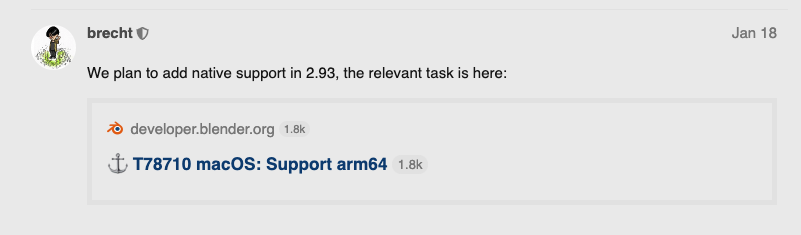
Here is a link to that posting (about 7 postings down from the top):
Apple's M1 chipset is currently being used in their MacBook Air, MacBook Pro and Mac Mini. And, they have just started accepting orders for their new iMac, which should start shipping in mid May.
Here is a link to Blender's benchmark tests:
If you go to the Search Data tab, you won't currently find Apple's M1, or even the Mac operating system. If you are interested in a new iMac with the M1 chipset, I'd recommend you keep an eye on these benchmarks as the M1 will probably be included at some time.
So, how does the M1 generally stack up against other GPUs? Here is a link that gives side-by-side comparisons of some GPUs:
NVIDIA GeForce RTX 2080 vs Apple M1 8-Core GPU
I suspect that there are other similar web sites if you looked for them.
I hope that this information helps.
Cheers
Splat
Hi, I really liked your answer, although remains that Blender for Mac will never be 100% supported.
To be honest, I've been changing software for a few months and turning to Cinema 4D + Corona Renderer.
I must say that the results are really very good as well as the rendering speed since Corona works mainly with the CPU and RAM leaving the GPU partially lost.
So I don't know, presently I continue with my iMac Pro 10Core and C4D + Corona using Blender only for some cases of external rendering job.
Unfortunately I have been using Apple for more than 25 years and I am very afraid to use a PC with a Windows operating system.
@gasteropode - Umberto, if you have an iMac Pro (Intel - 10 core), I think it is a safe bet that Blender will never 100% support it. I'm not sure if you are aware, but Apple discontinued the iMac Pro line in March 2021.
I certainly feel for you with not wanting to use Windows OS. The main reason that I use two computers is because I don't want to give up the versatility of the Mac. My PC is loaded with good GPU capability and plenty of RAM. And I pretty much only use it for Blender. The point I am making is: you don't have to give up your Mac.
For what it is worth, I just ordered the new iMac (M1 chipset). And I am very curious of how well it will perform with Blender 2.93. I don't think that it will be as fast in rendering than my PC, but I am hoping that it has somewhat decent performance.
Good luck in navigating your next computer steps!
Cheers
Splat
Hi Splat,
Thank you for the information that Apple has ceased iMac Pro production since March 2021 ... I didn't know.
Thank you
I'm curious, what kind of configuration have you adopted for your Windows PC? :-)
Thanks.
Umberto
@gasteropode - Umberto, I built the computer myself, like a gaming rig. And, it was two years ago. Here are the main specs: Intel i7-9700K 3.6 GHz 8-core processor, 32 GB RAM, 2 x GeForce RTX 2080 GPU cards and lots of cooling fans. This thing heats the room 🔥. I used pcpartpicker.com to configure the system and ordered the individual components online.
Cheers
Splat
@gasteropode - Umberto, it is rare that I watch Blender.Today Live (#151) on YouTube. But, I just happen to have it on today. Pablo was taking questions and this popped up (about 46 minutes into the stream):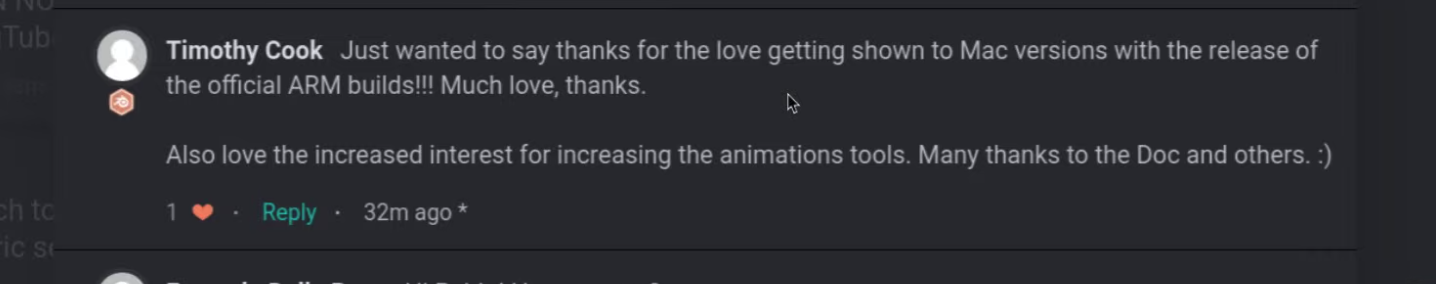
I am a little skeptical that this is actually Apple's CEO Tim Cook, primarily because he normally goes by Tim and not Timothy. However, I thought this was interesting to screen capture in relation to our discussions. Pablo commented that it was actually Apple that did a lot of the ARM build work. And for clarity, this discussion is for Blender 2.93's support of Apple's M1 chipset.