
Hey ![]() springzephyr,
springzephyr,
a link to the tutorial and the video would be great, so it's easier to check what we are talking about.
In my experience it's better to apply the Subdivision surface modifer before you start sculpting, if not things can get strange.
For the Dyntopo, make sure the checkbox is really checked: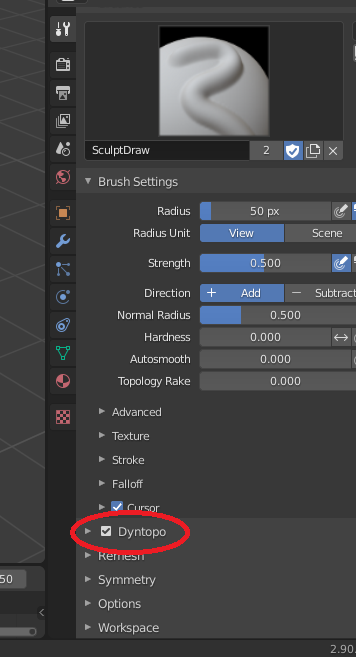 Next thing to check are the settings for Dyntopo. It's important to make sure these are set according to what you are going to do. Maybe rewind the video and take a look when he is adjusting his settings.
Next thing to check are the settings for Dyntopo. It's important to make sure these are set according to what you are going to do. Maybe rewind the video and take a look when he is adjusting his settings.
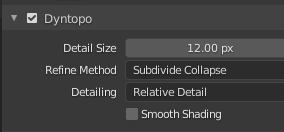
For me, when I use the default settings on the standard cube, the topology changes like this:
Greetings,
tobles