I'm pretty new at this whole sculpting thing and having trouble finding solutions to my problems online. It's for my collab piece, but since the question is not really specific to the particular model I'm working on, thought I'd create a dedicated thread.
Problem #1 - Interruptions in stroke
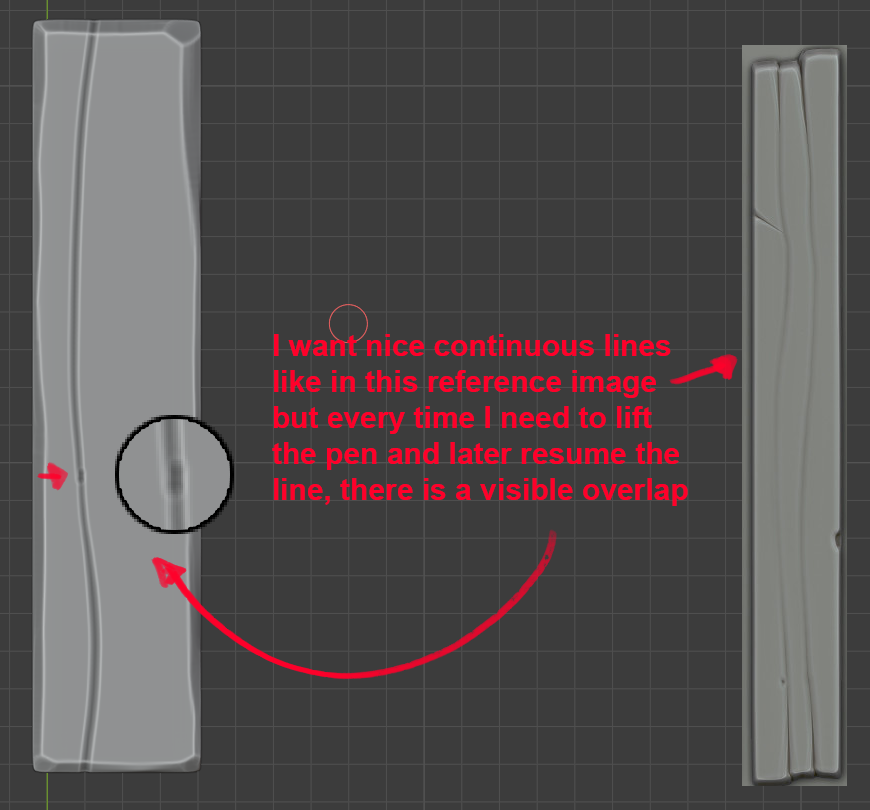
Problem #2 - Cutting into a plank and keeping clean lines
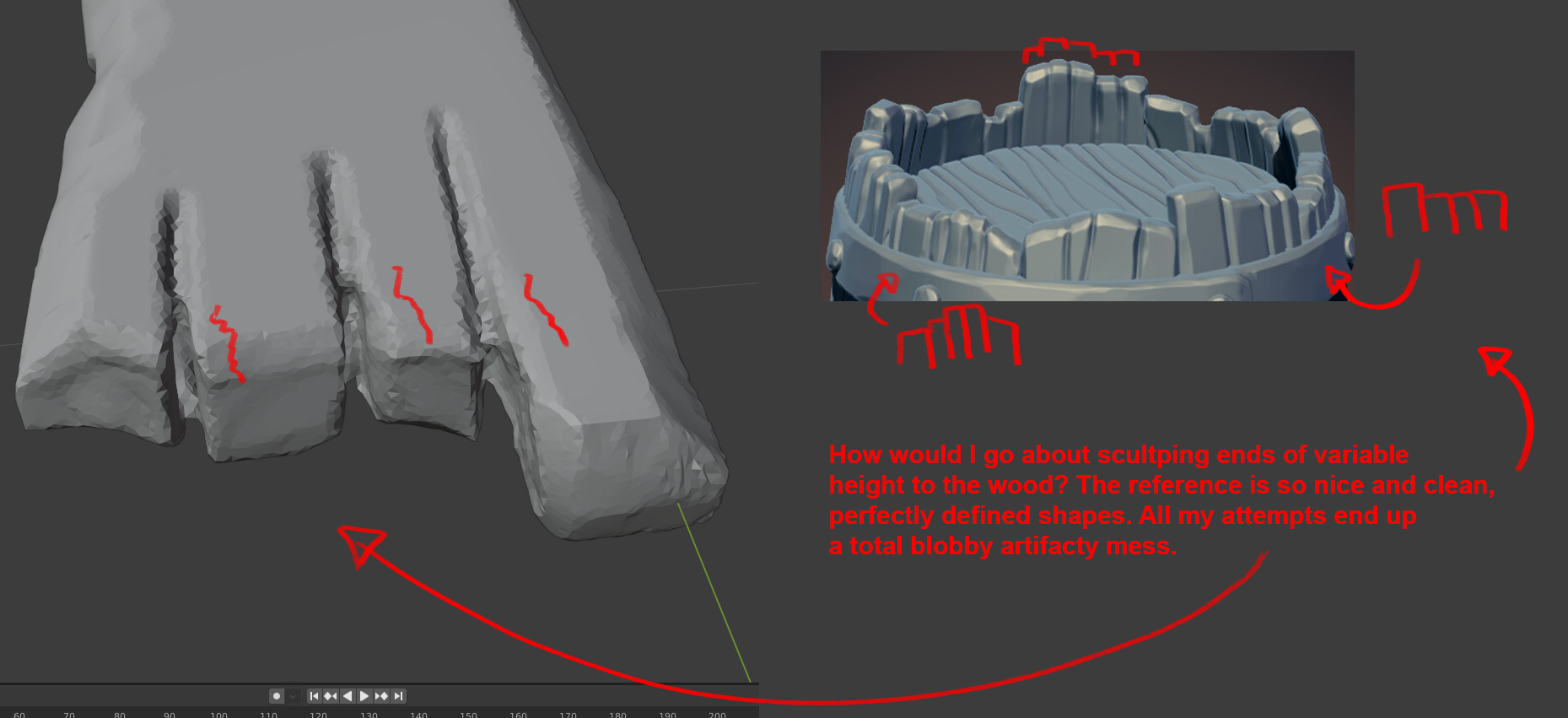
Problem #3 - Some brushes poking through
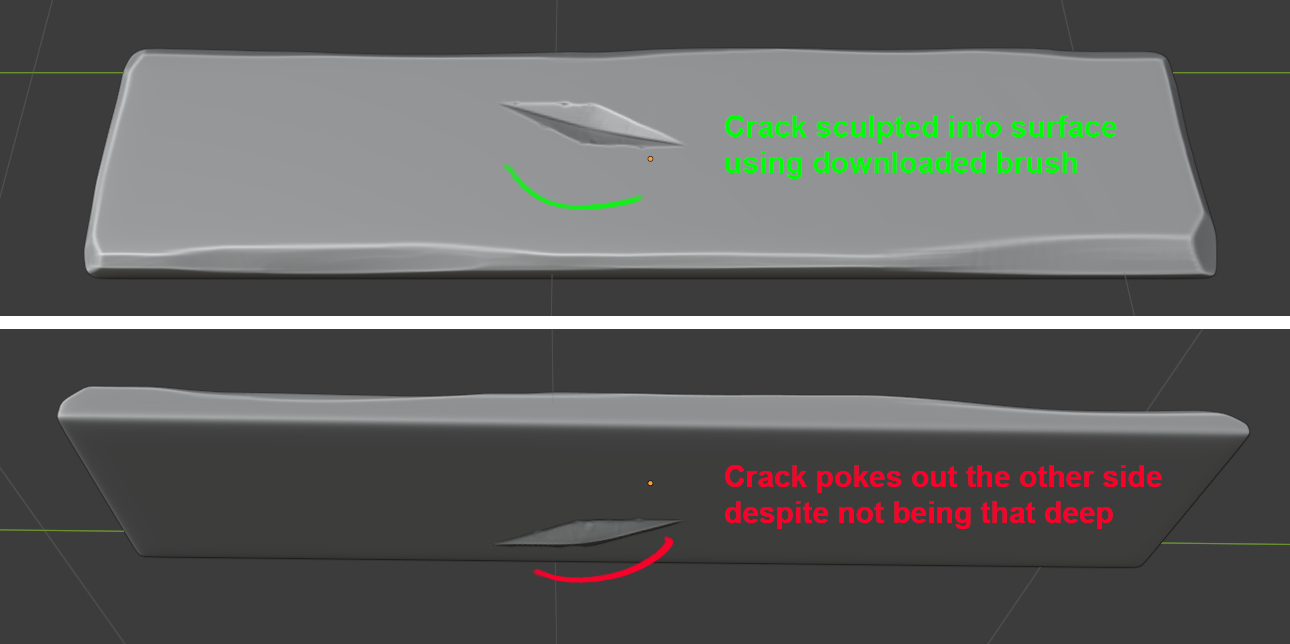
Any tips or courses I can check out? Need to improve my wood sculpting skills on the quick in time for next week's homework :D
Good questions for the stream tomorrow, I think.
I am not a sculptor, but:
#1. Try enabling Stroke > Stabilize Stroke and make the stroke in one time. When you lift your pen you make a new stroke and if that wouldn't 'add' to what was already there, you wouldn't be able to make a deeper cut by repeatedly going over the same 'stroke...
#2. I don't understand what you mean, sorry.
#3. Not sure. Maybe there aren't any (/enough) vertical subdivisions:
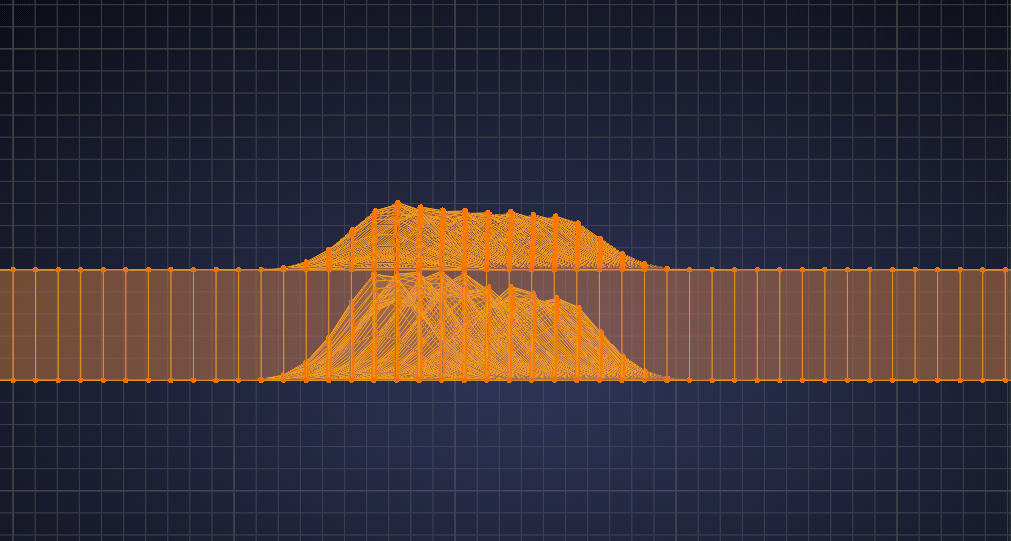
Ask @theluthier tomorrow, he knows a lot more about sculpting than I do :)
think of the brush as a sphere rather than a flat...
so the sphere reaches the other side and works on it the same way
Would the "front faces only" setting help with the poking through? I remember this from the Sculpting a shark-course, lesson Sculpt brush settings, chapter 1.
Hello ![]() wograebn,
wograebn,
I'm not sure if this will really be helpful, but I'd still like to mention: Have you tried the stroke method curve?
I guess with a little more fiddeling around it could give you the right result. 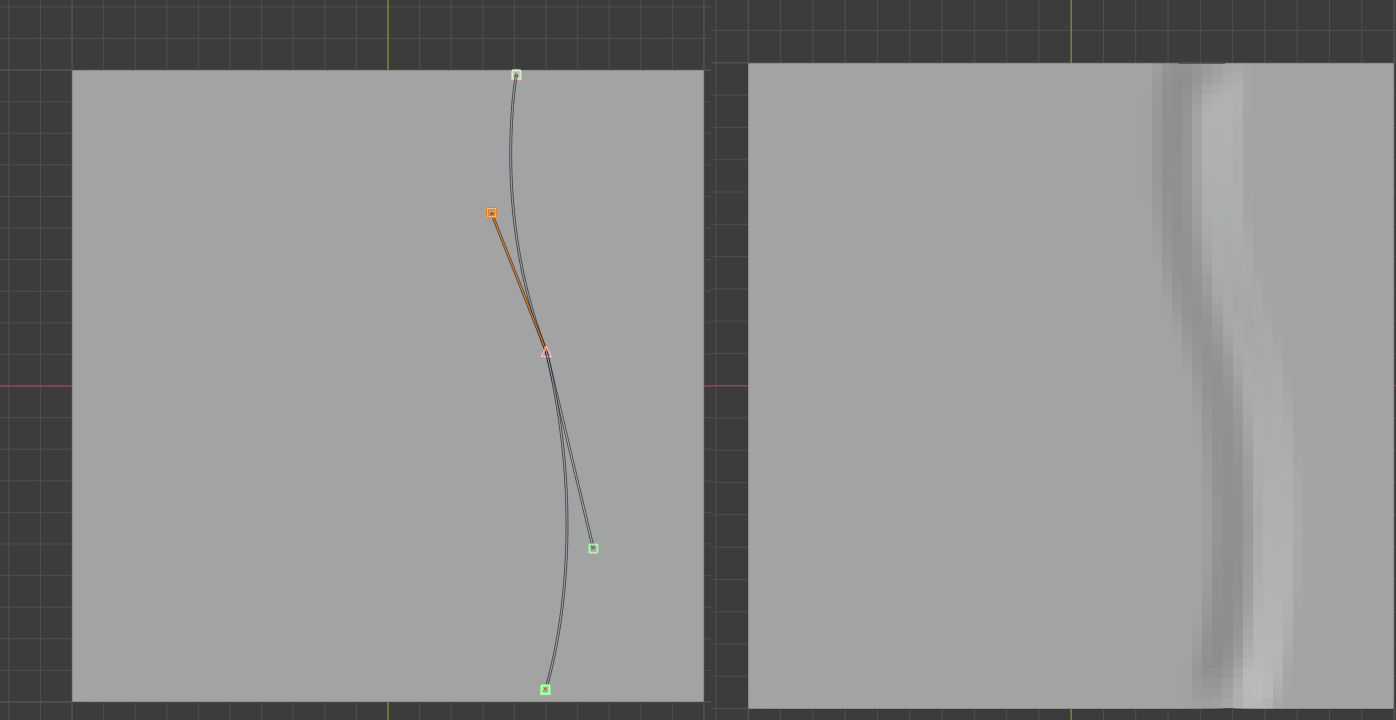
For that downloaded brush, I'd try to work with the mask brush first, masking the areas you don't want to be affected by the brush or masking those you want to be affected and invert the mask.
Greetings,
tobles