The course would have been better if the technique of doing the invisible wall room was shown in the video rather than glimpse over it and then provide a file to figure this out. (given this is tagged as a beginner course)
Even within the provided file, the following steps do not work for a new room made with a cube.
1. A cube with Faces flipped
2. Separate the faces closer to the camera - renamed "Invisible Walls"
3. Ray visibility of "Invisible Walls" turned off.
4. The cubical room does not render, but your room does.
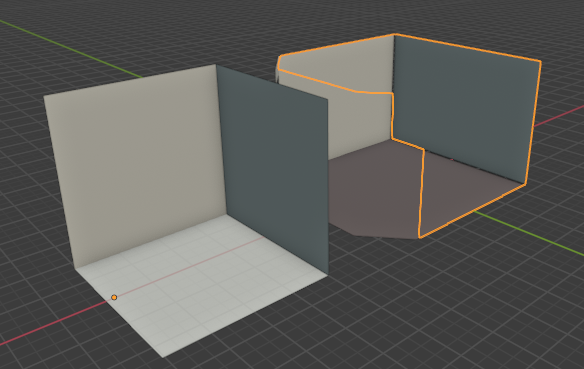
Whats the magic here ?
Hey, I provided the file for beginners so that nobody would have to set up anything since this exercise is only about modeling. Creating this effect isn't a necessary part of the exercise. It sounds like you followed all of the steps though and I don't think there is any other magic.
Here's a default cube with the faces flipped and backface culling turned on in solid view:
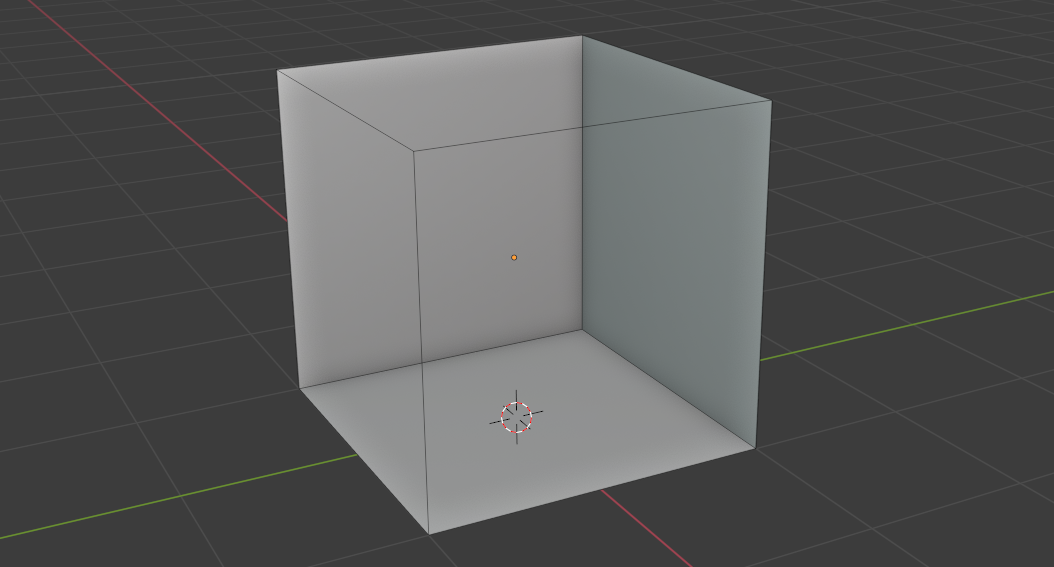
Then to get the effect in rendered view, the faces near the camera are separated and camera ray visibility is disabled. I added a light so you can see inside, but cutting a window or something would work equally well:
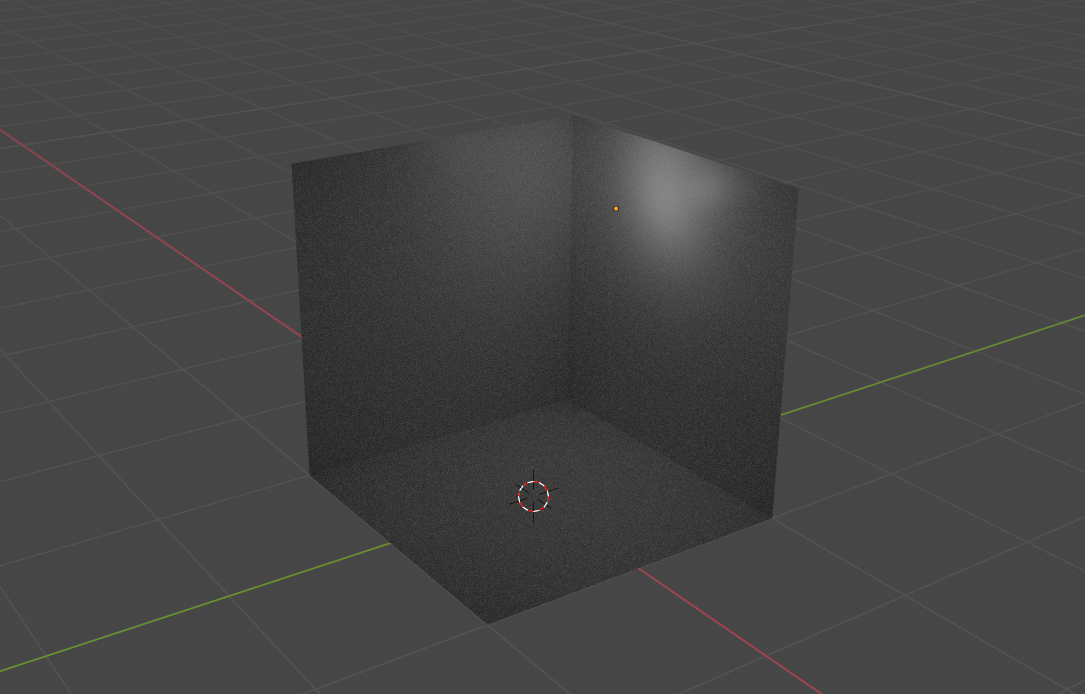
I'm not sure what you mean by the cubical room not rendering. Perhaps camera ray visibility got unchecked on both parts instead of just the front part?