Is there a way to enable a UI Hint such as a red color border on the view port or timeline panel to signify that auto keying is ON ?
Hi Bootsie,
The UI hint is absolutely tiny (see below)
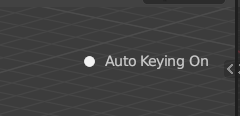
Squint and you might be able to see it.
That setting should be enabled by default though I believe.
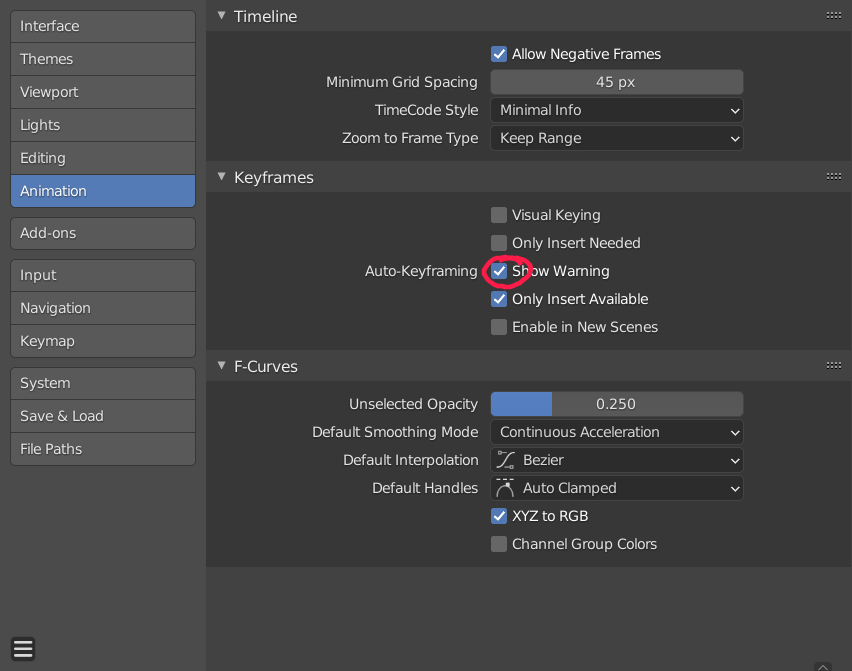
One thing that you might find is helpful for you is to enable the "Only insert Available"
This will only start the Autokeying if you manually keyframed the channels.
Hope that helps.
'Only Insert available' is Awesome.
Hope someone creates an Addon that creates a red outline on the panel, like they have in Cinema4d or AE, or may it be another tutorial by CGCookie on Scripting in Blender.