I’m watching the treasure chest modeling and texturing in blender course. I was working on the metal rings that wrap around the led of the treasure chest when I stumbled on a problem with the mesh. Here’s my problem in this screenshot.

The problem only happens when I delete the bottom half. And here is my blend file https://pasteall.org/blend/eeb55cc003f24288b1012da0e63ce90e
(edited) I opened the blend file again and I found out that the normals were messed up. and pressing Shift N don't help.
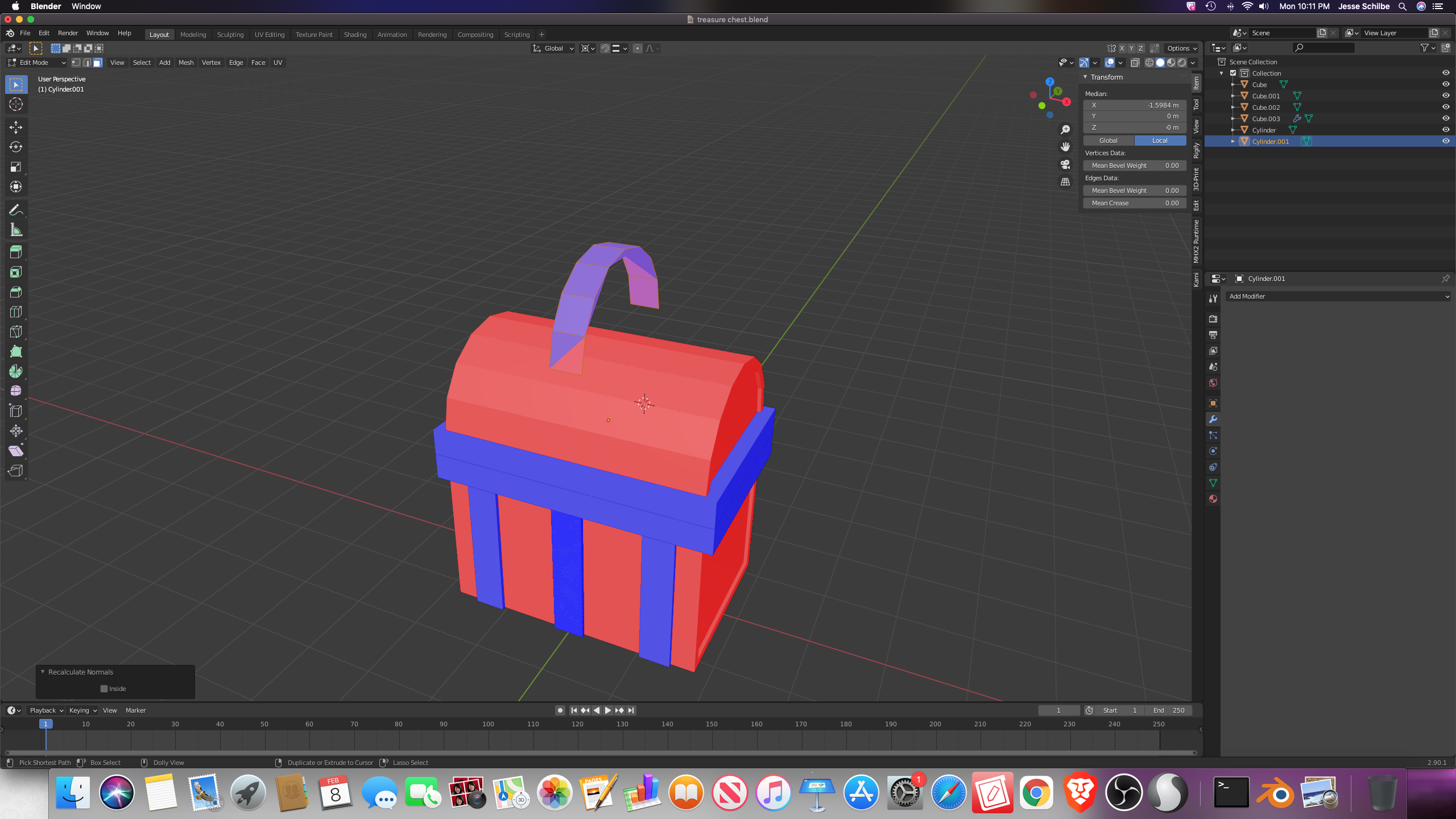
(edited) here's one more screenshot of the proleam it's not just the normals that are messed up it the sides. of the mesh that bugs out.

maybe mesh is not selected when you press shift + n?
just starting with the simplest thing...
hope this helps