I want to smooth the keyhole bracket part and when I set the smooth shading, I clearly see the triangular geometry around the keyhole.
Here is the captures of what I see
On my screenshots, I havent added explicit sharped edges on the smoothed capture.


Below, the smoothed mesh
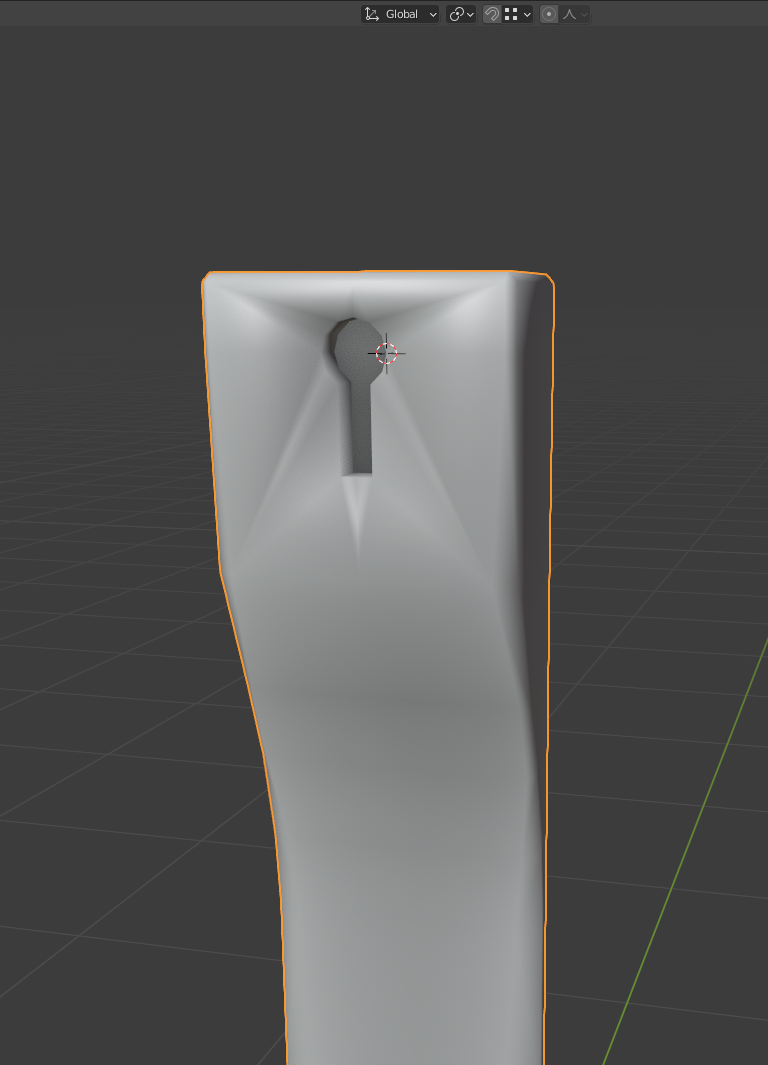
Did I've done anything wrong ? :/