I can see the eyes in Storm in Cycles but not in EEVEE. I turned on Screen Space Reflection and also Refraction but I still could not see the eyes. I thought it maybe the lighting so I added a light source and still -nothing. Again, I can see the eyes in Cycles but just not in EEVEE. Are there other settings? I am using the 2.8 version by the way. Any help would be greatly appreciated. Thanks.
Hey Steve,
Have you checked this out?
https://cgcookie.com/lesson/screen-space-refraction
If you have, then you'll need to show more info. Maybe some screenshots of your view settings or you can share the actual file.
(which you can't do directly on the site here I'm afraid, you'll have to upload somewhere on the web and share the link)
Hello Wayne,
Here is a screen shot showing the Screen Space Reflection and Refraction enabled - in EEVEE render. I am not sure if I need to enable other settings; or change some values? It's no biggie as I can render fine in Cycles. Thanks much in advance.
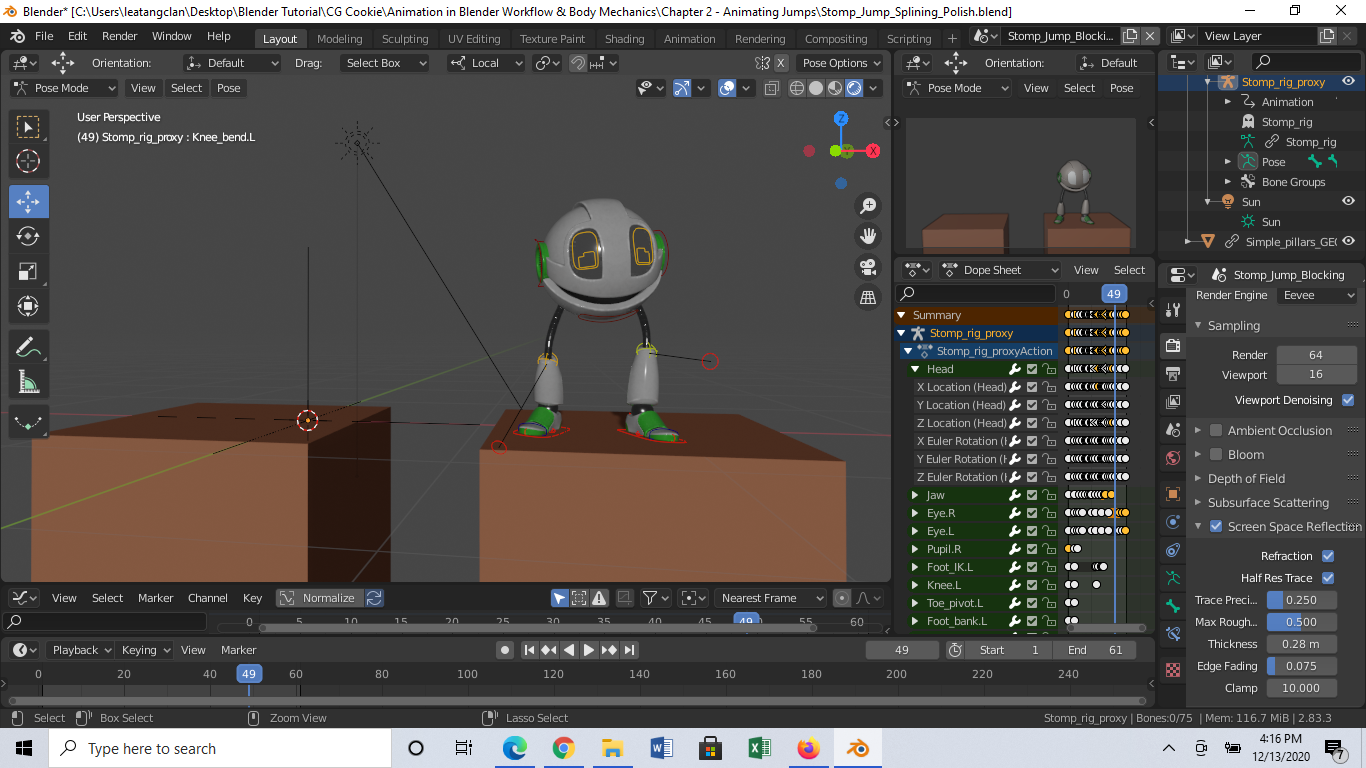
Hello Wayne,
Thanks for looking into this but sadly I tried all that and more; nothing worked. It's fine. I can just render in Cycles. It's more important to make get the jump right. I have my hands full with that. Thanks again.