Hi!
In all other tutorials that I've been watching here, and I think it's four or five of them, I was able to change the streaming resolution quality. But, in this course for some reason it's not possible?
To be more specific, since I'm watching tutorial on smaller second monitor, which is not full HD, I want to change quality from 1080p to 720p, because letters and whole Blender interface are then sharper and easier to read.
So, is there really something different with the player on this course or is it something with my browser?
Thanks!
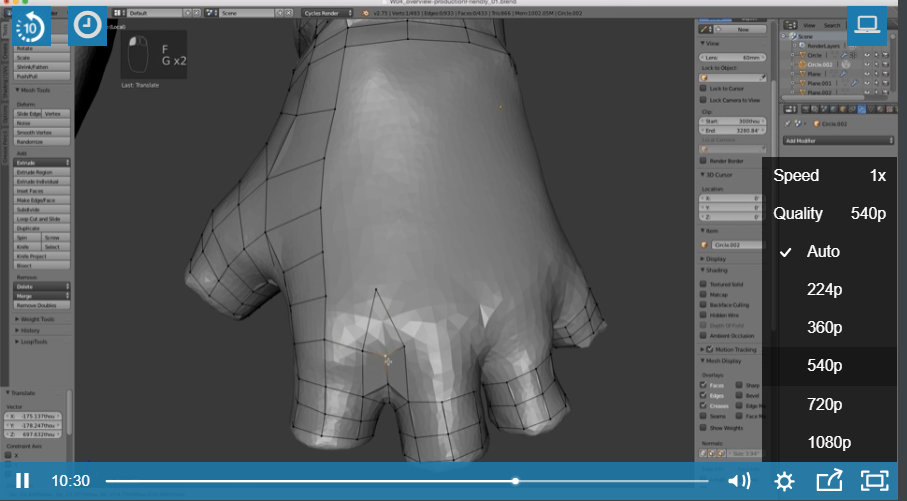 Some videos can have you change the quality by clicking the setting button.
Some videos can have you change the quality by clicking the setting button.
I have found that some video's do not have this option.
Hope this helps!
Thanks Raymond!
Yes, I know that usually that's the way to change the video quality, and in fact that is how I did change it during all other courses.
But, as I said, I can't do that here. Since you also can't change it in some videos, then the cause is I guess in player, not in my browser.