Greetings everyone! Super brand newbie here.What method can I use to clean up the intercepting face angles in the provided image?
Is there an alternative/ better way to do what I am attempting to accomplish in said image?
Thanks so much!
It depends on how bad the situation is; if it's only a few Vertices, then you can clean them up (by moving and merging them) by hand.
You can also try adding a Mirror Modifier using the Z-axis, applying it and then selecting the center edge loop ALT+S, followed by S, the 'evenly' scale along the Normals. Then delete all the bottom Vertices and Scale everytihng back in Object Mode, not on the Z-Axis. But you'll probably need to separate all 'symbols into different objects...And it might not work perfectly...
The best way, I know of is, to enable the Addon Mesh: Inset Straight Skeleton that comes with Blender:
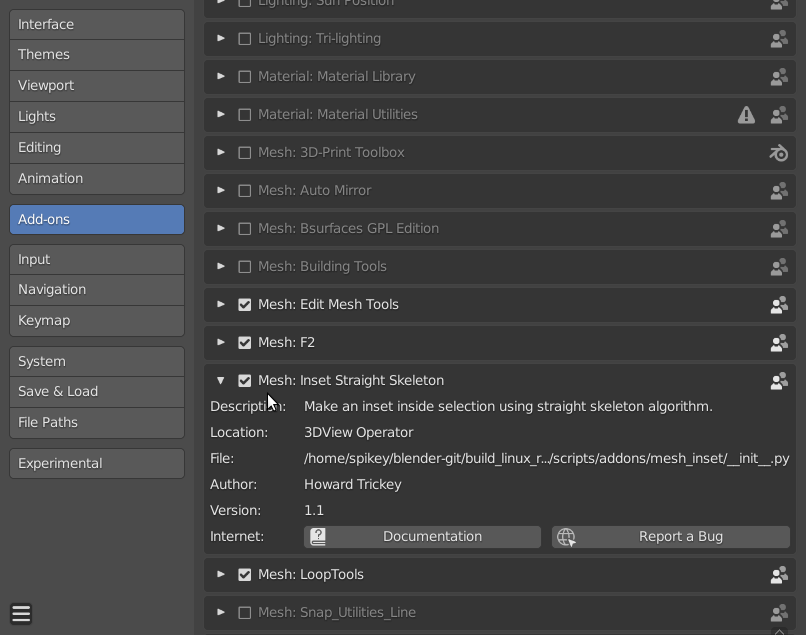
Now delete your top Vertices, so that you are left with a flat Mesh. Like this mess for instance:

Press CTRL+F > Inset Straight Skeleton:
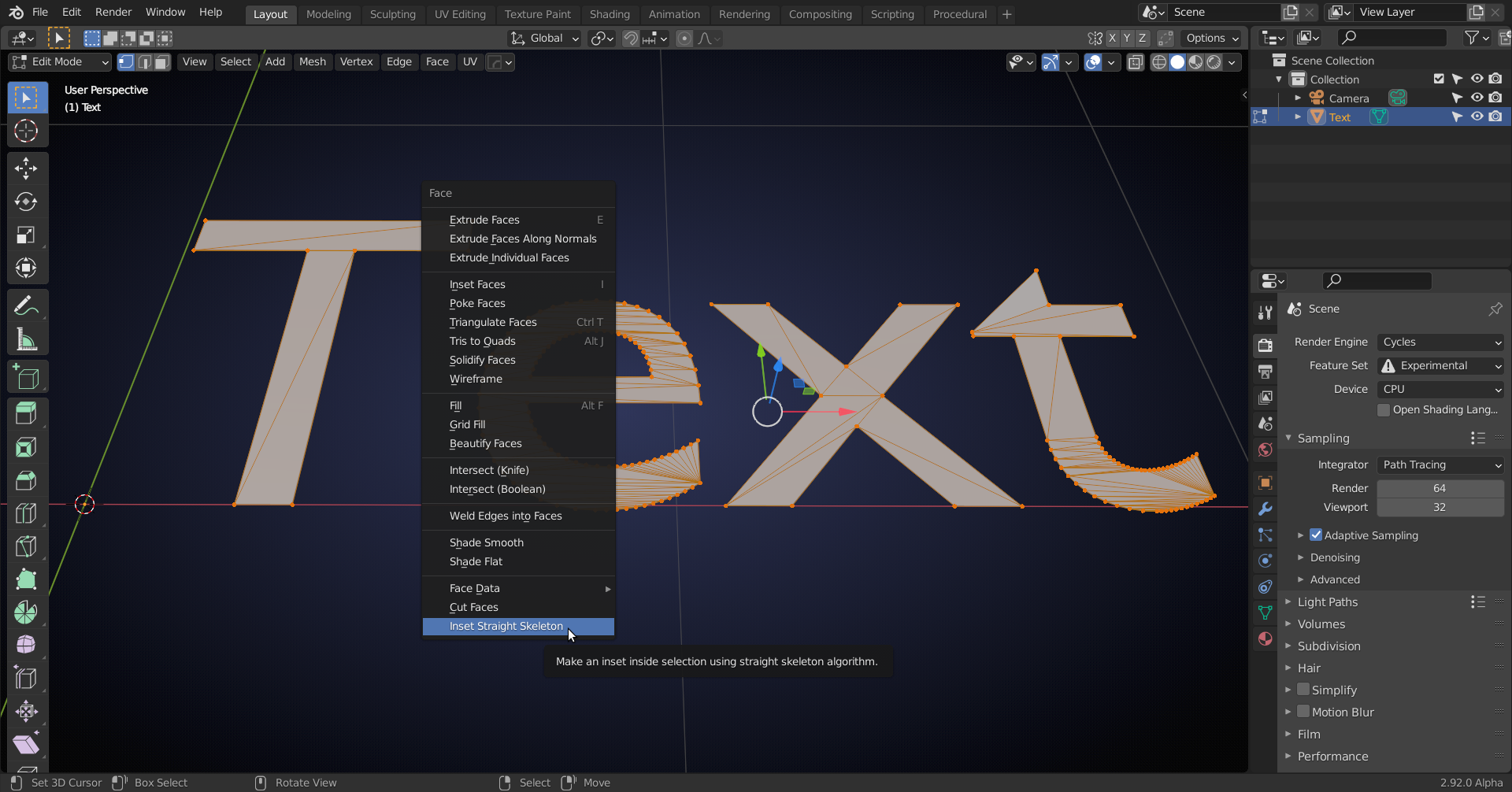
Press F9 ( or use the Adjust Last Operation Box):
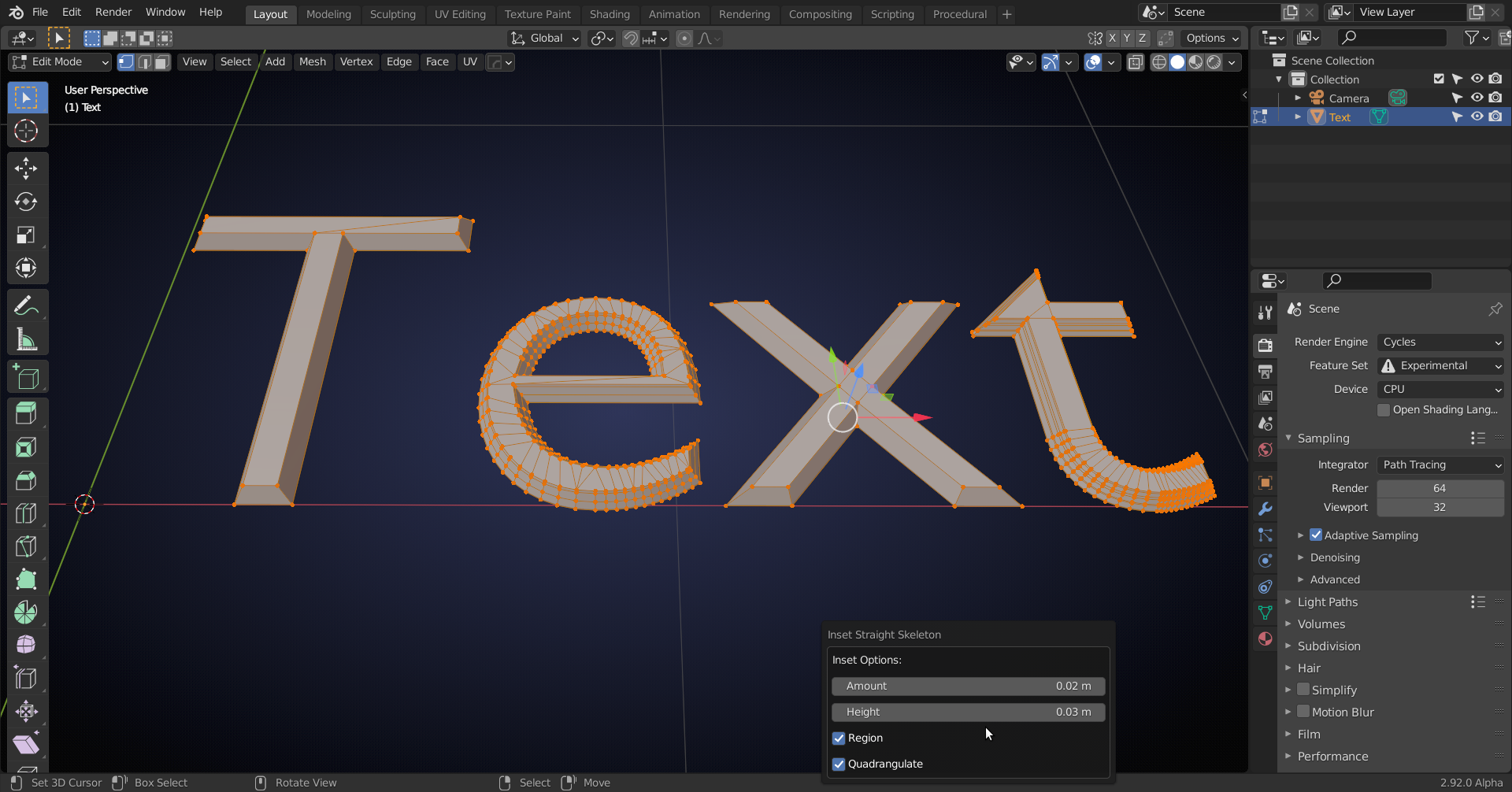
And set the desired Amount and Height. Done:
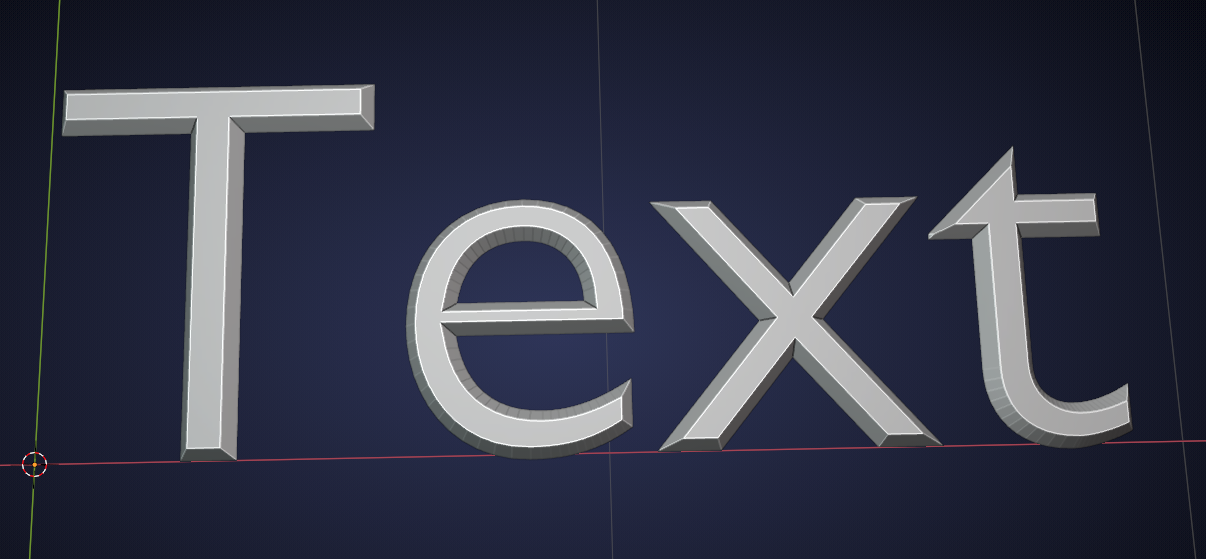
This might not work on all meshes, but this Text Mesh is quite a challenge and it works here...
Wow! Thank you so much I totally wasn't expecting to get such a nice detailed answer I'm gonna give your advice a shot tomorrow. I took a slightly different approach to it since I posted this and it worked out slightly easier than the first try.
Unfortunately I've already put in a massive exercise in futility and manually went through a lot of them to make sure they weren't all folded up and overlapping.
At least I leveled up my vertex editing skills today ¯\_(ツ)_/¯
I'd recommend to make an Incremental copy of your .blend file and try this method in one of them, so that you don't lose the hard work you put into it when my suggestion doesn't work out as well as expected ;)