Made my first Substance Material today. It's not the best in the world but maybe someone has a use for it?
It's based on Allegorithmic's beginner tutorial but I gave it my own spin because I was in need of a dry looking dirt material with cracks.
I've exported the textures in 2k PNG and it contains the following PBR maps:
Basecolor
Normal
Height
Roughness
Ambient Occlusion
File (.rar) to be found here for as long as Google Drive allows.

New grass texture I'm sharing.
Available for download (.rar) >> here << for as long as my Google Drive allows for it.
4K this time and including Substance Material + following maps:
Not as satisfied as I was with the last one. I feel it is lacking depth but it is time to move on and make a better grass next time.
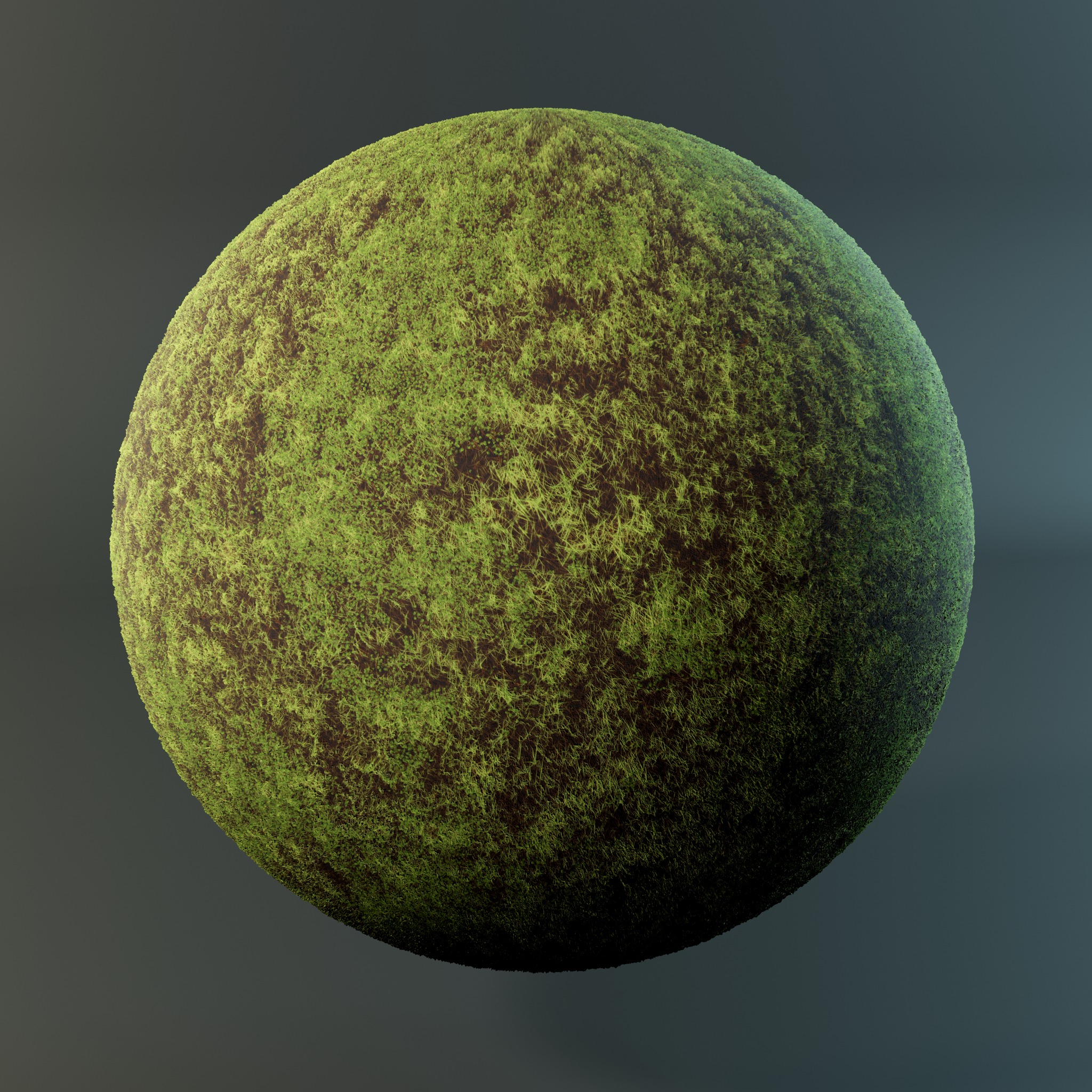
Wow these file sizes are huge! I guess when you're in the business of 4K everything costs memory.
Thanks for sharing them @somebaldviking I definitely took advantage of the free downloads lol.
Where are you learning Substance designer material creation in? I also bought substance but I have yet to really dive into it yet.
I did the beginner tutorial on Substance Academy (link)
The results of that one I did not share here and also it got lost as I did a fresh install of Windows over the weekend. After that I just started messing around with the various nodes. Watched a few Allegorithmic streams on tips and techniques and now I'm in the fiddle phase.
Being a long time photoshop user going having full pixel perfect control over my layers, I have yet to get over the somewhat hackish feeling to create shapes by blending, warping and otherwise just welding greyscale primitives together to get a close enough result.
The other adjustment features are pretty easy to use if you just read the nodes like you would layers.
My main tips so far from my early hours in SD would be:
- Use references and convert them to greyscale until you start working with colors
- Force yourself to organize your nodes early on using the tools available for that and keep doing it.