I found that the symmetrize button was moved to the Symmetry dropdown, but I cannot find the 'Optimize' button relocated anywhere. Was this moved somewhere else as well?
Thank you!
Matt
Of course you can't find that button; it has been re-placed and re-named:
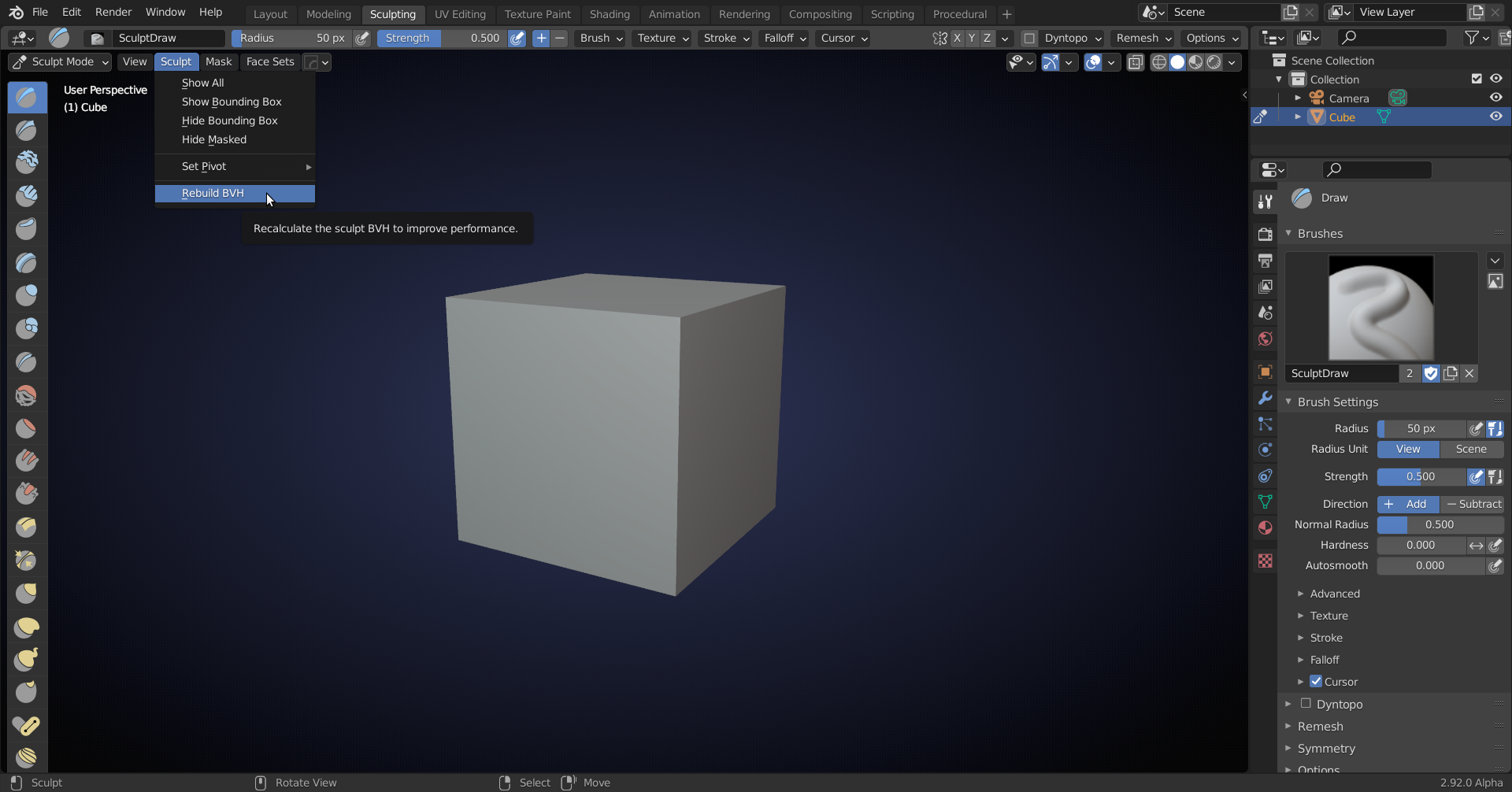
It's a more descriptive name now and the placing is better (because this ha nothing to do with Dynamic Topology), but if you don't know where it is...
You can see from the Tooltip that this really is the same:
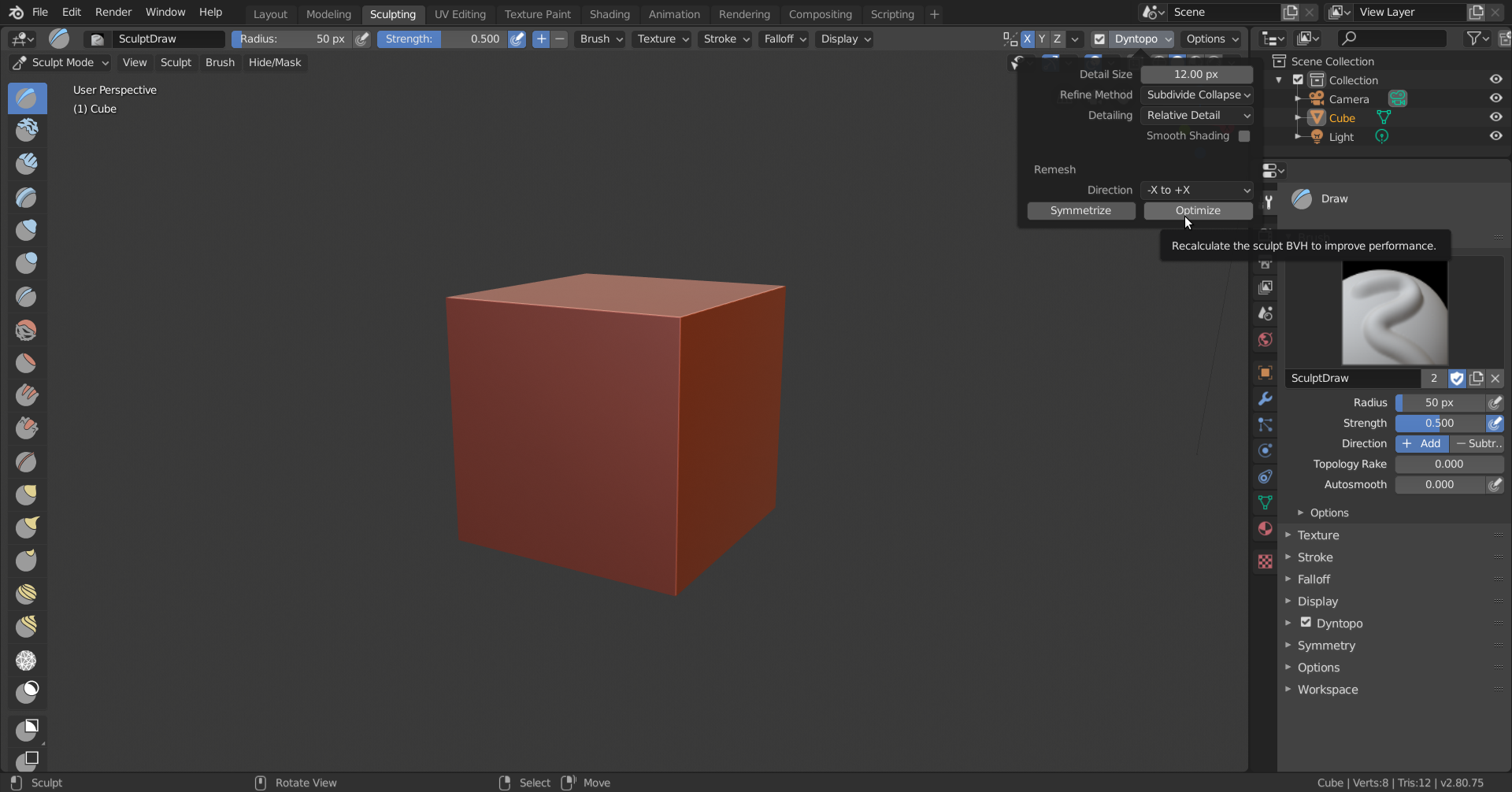
@theluthier nobody knows everything when it comes to Blender :) (or even in general...).
@theluthier not really, but I always watch Pablo Vazquez's livestreams and he often mentions these kind of UI changes, that can sometimes be very hard to find ;)
Off topic, but in yesterdays episode he had Daniel Bysted as a guest who explained his workflow for realistic hair for game characters and he uses Hair to guide the hair cards in stead of Curves, so he doesn't have to place each Curve by hand and he can 'groom the hair cards'...some other things as well, but I was really impressed by this simple trick!
![]() spikeyxxx I added that video to my "watch later" playlist! I'm intrigued by that workflow
spikeyxxx I added that video to my "watch later" playlist! I'm intrigued by that workflow