Hey there!
Title says (almost) all. The particle hair are brown as they should be in Eevee, but are black in Cycles.
Anyone has an idea what my problem could be?

What shader are you using? "Hair BSDF" is currently only working in Cycles (see "Blender 2.91 Manual" here).
Therefore you can't add this shader to your node tree with EEVEE being the active render engine:
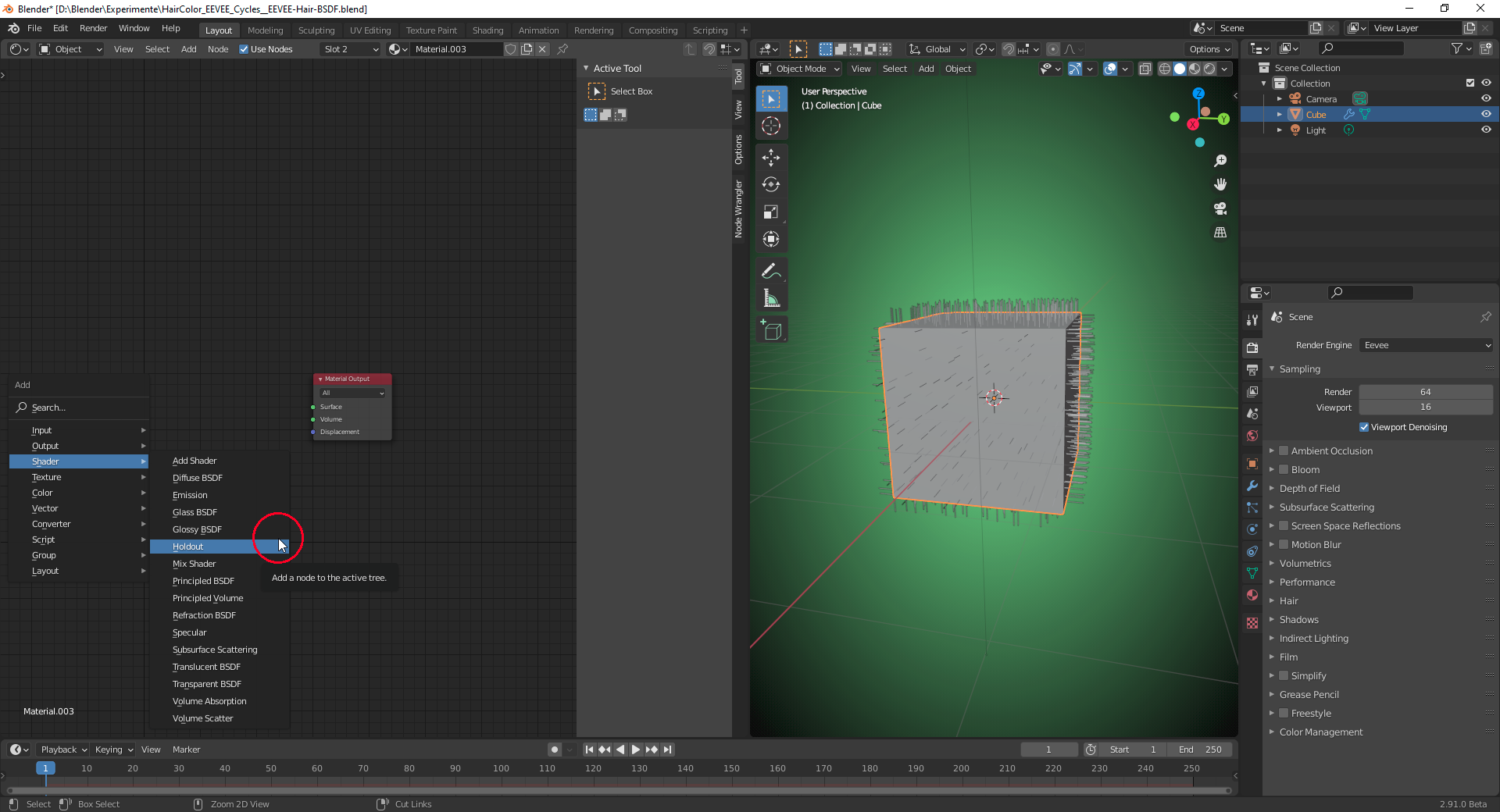
Although the "Properties Editor" allows you to add a "Hair BSDF" under EEVEE, "Hair BSDF" doesn't show up in "Preview Rendering" as well as in the final rendering (F12 key). The color of the hairs is black regardless your settings in the "Hair BSDF" shader.
But your problem is in the opposite direction: colored in EEVEE and black in Cycles. Maybe it's a similar problem that there is a shader or setting only being supported by EEVEE.
"Subsurface Scattering" doesn't work with hairs. Set the "Subsurface" mix value to "0" and it works:
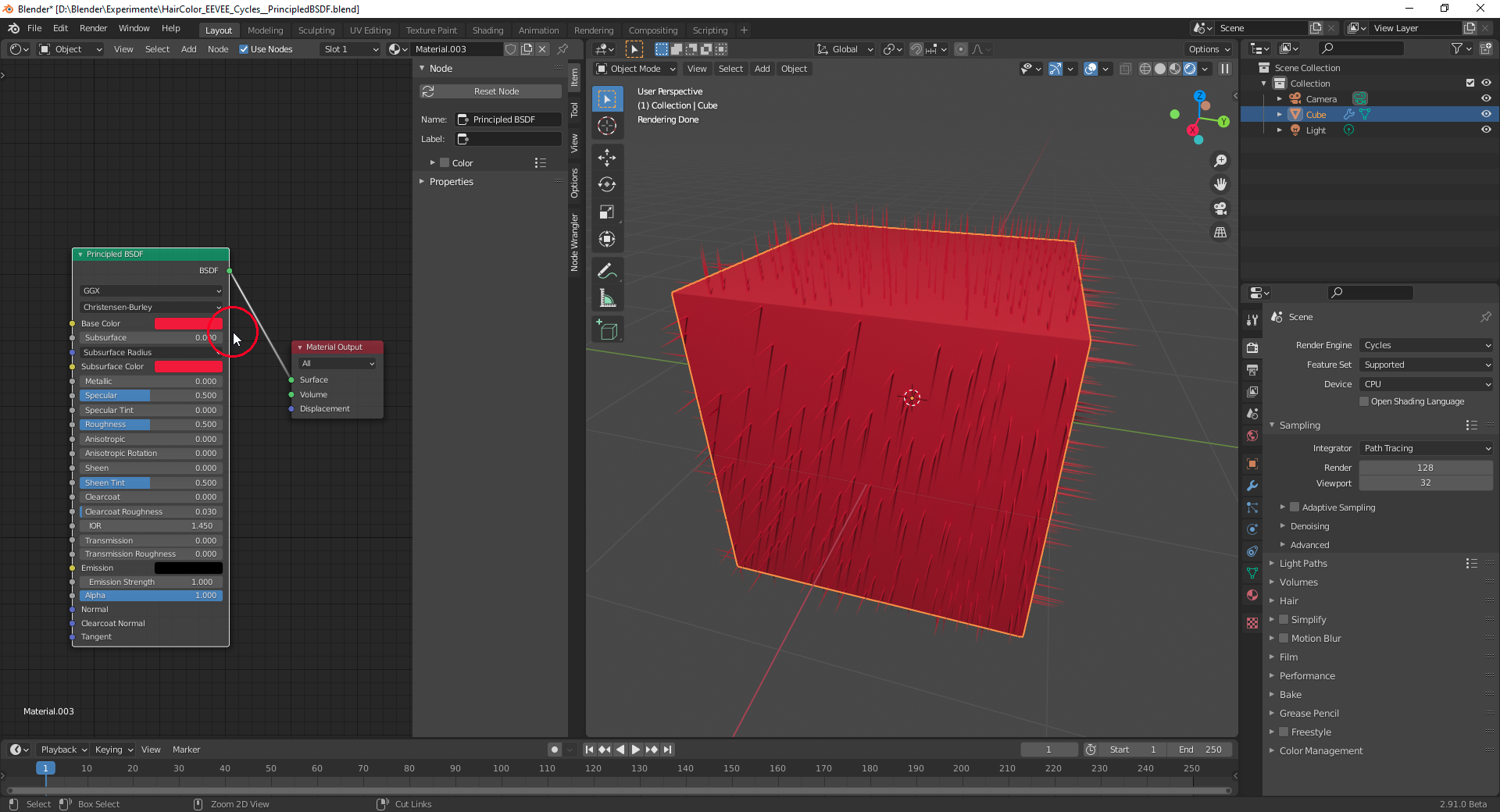
If you wish to keep "Subsurface Scattering" for the body mesh, then simply create a separate material for the hairs in the material list of the hair emitter mesh and choose a different material in the "Render" panel of the "Hair Particle System":
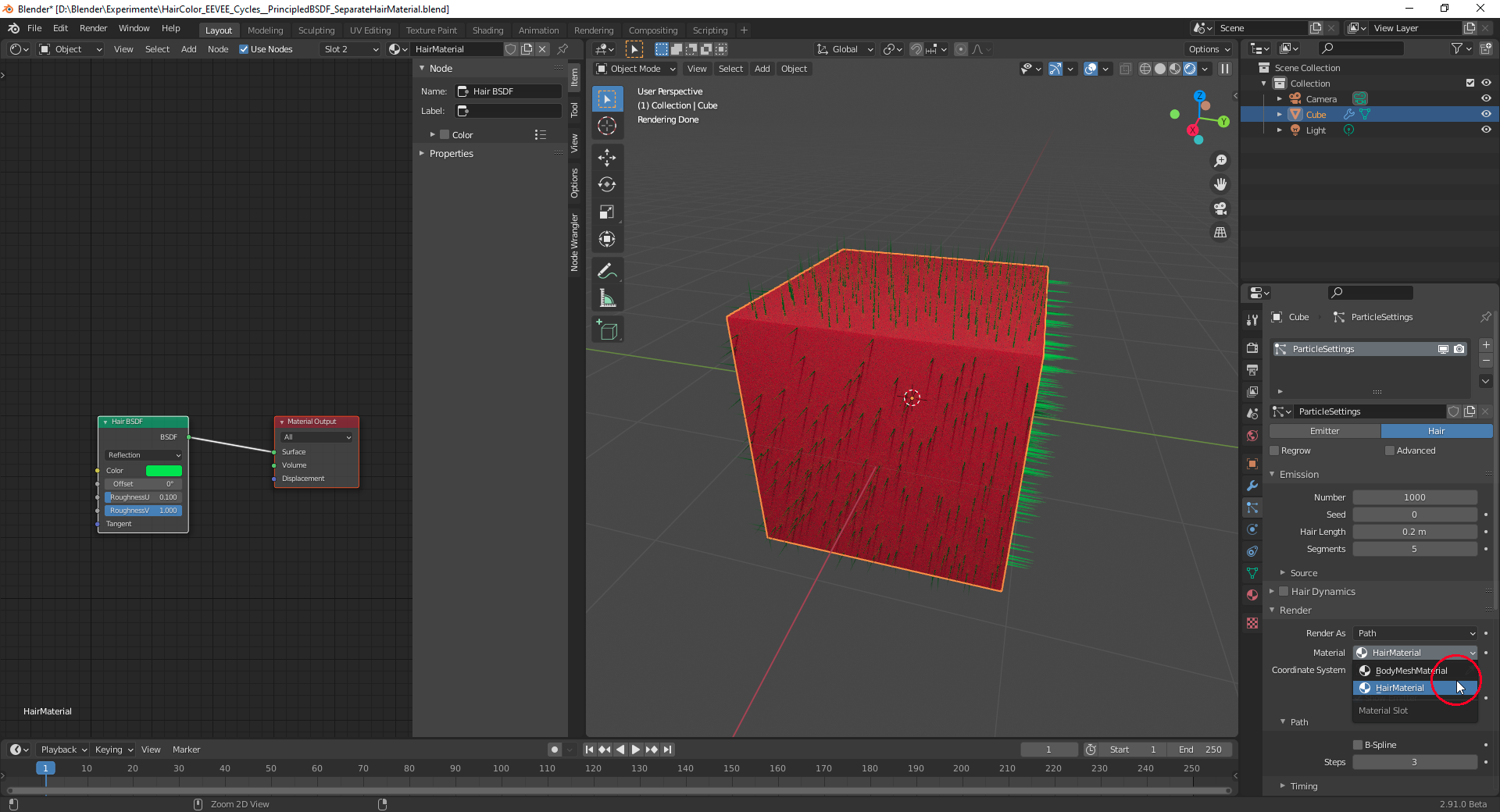
If you render the hairs with EEVEE it also helps to adjust the "Cube map size so that the shadows of the individual hairs are much thinner:
Cube Map Size 512 Pixels:
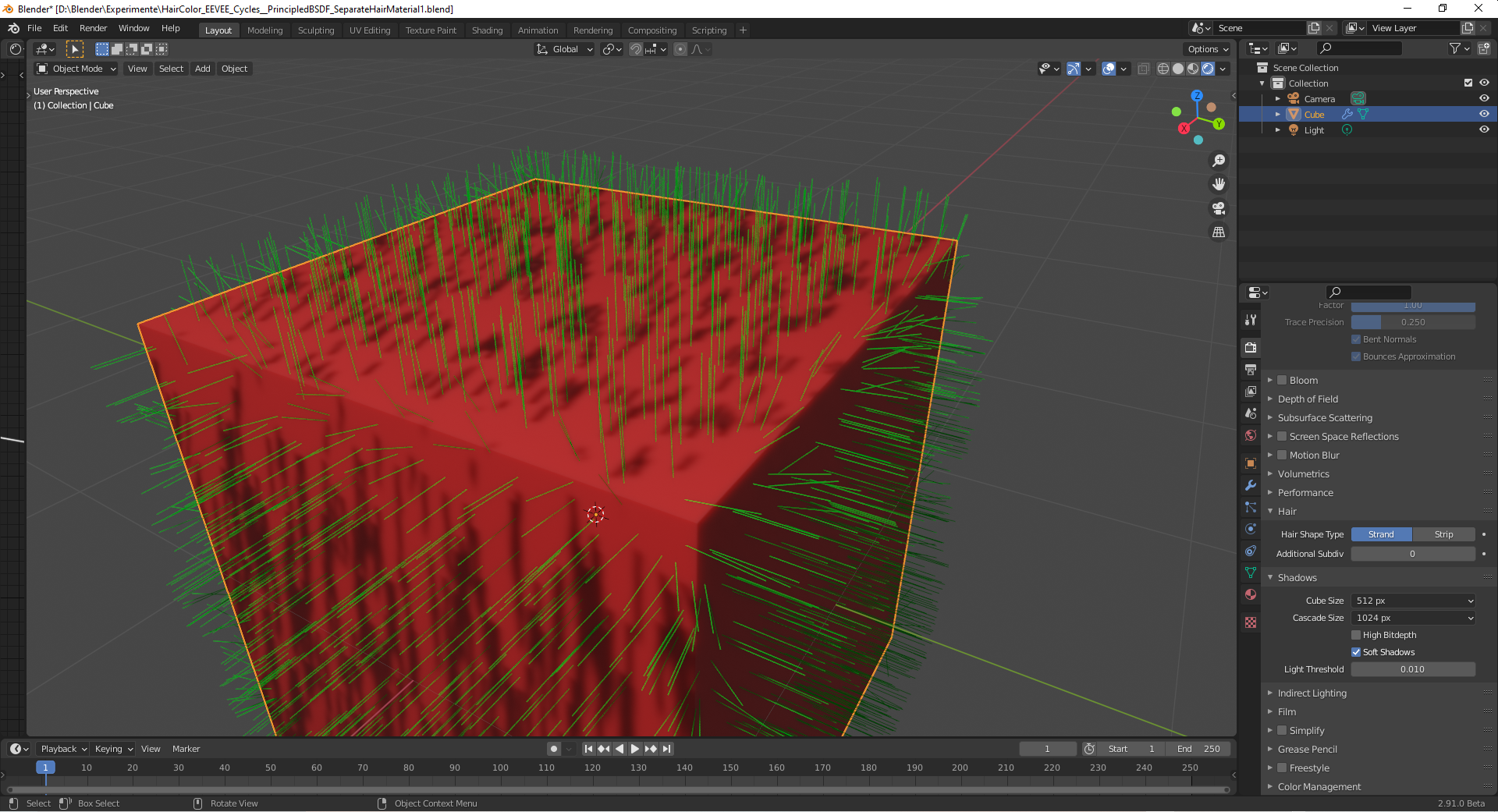
Cube Map Size 4096 Pixels:

Some maybe useful hair and fur tutorials and one breakdown with Blender 2.8:
(Note: Some turorials don't have the best sound or a nerving background music, but I think it's the information that counts. I haven't seen them all but as far as I have seen them, they could maybe help with the creation of hair and fur in Blender 2.8 and 2.9)
Skin Texturing And Hair Grooming Tutorial Series
https://www.youtube.com/watch?v=qA59GdGdVtw&list=PLEsrV69Gx1KJ1XlU2ydiiC8L9SW9ADWBP
Blender 2.8 Hair Beginner Tutorial
https://www.youtube.com/watch?v=Oq0q8AmTnDU
Blender 2.8 Eevee - hair shading tutorial
https://www.youtube.com/watch?v=wiYk0I3_xss
Blender Detective Pikachu Tutorial Part 2: Fur
https://www.youtube.com/watch?v=Sl-eoGuhpvE
Blender 2.8 Hair Tutorial
https://www.youtube.com/watch?v=0m7uCkUhrZo
Tiger - Breakdown - Blender 2.8 Eevee development test
https://www.youtube.com/watch?v=CSc_aH25cUY
For using the "Principled Hair BSDF" in Blender 2.8, I can recommend @jlampel 's tutorial:
https://cgcookie.com/tutorial/using-the-principled-hair-bsdf-in-blender-2-8
And a tutorial by Danny Mac 3D
How to CONTROL HAIR in BLENDER 2.8 - 2 Minute Tutorial
https://www.youtube.com/watch?v=vu6MQC6qdRY
Ambient Occlusion (AO) also helps to achieve a better visual definition for the hairs in EEVEE:
Without AO:
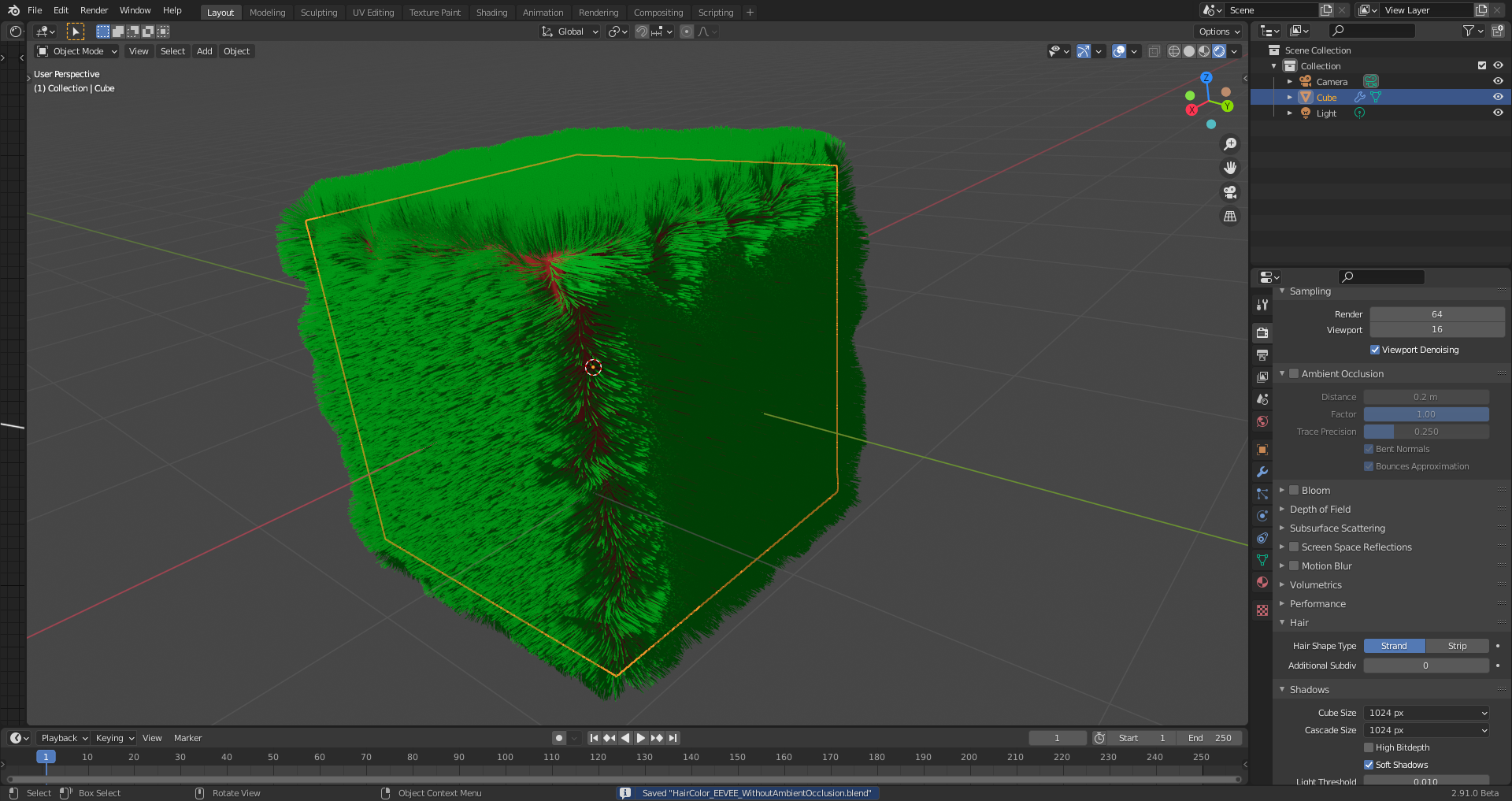
With AO:

That is looking really good @fide I'm excited to see how it turns out.
Thank you :) I finished it.
You can look at the endresult in the gallery or in my polybook
Or in cycles you can add an AO node with a multiply RGB tied to the color input.