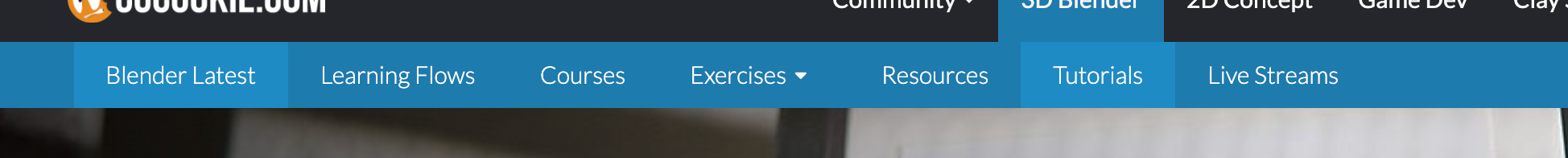How do you find the content you're looking for?
One way is by clicking through our main navigation at the top of the site. Specifically for Blender content is broken down into various buckets:
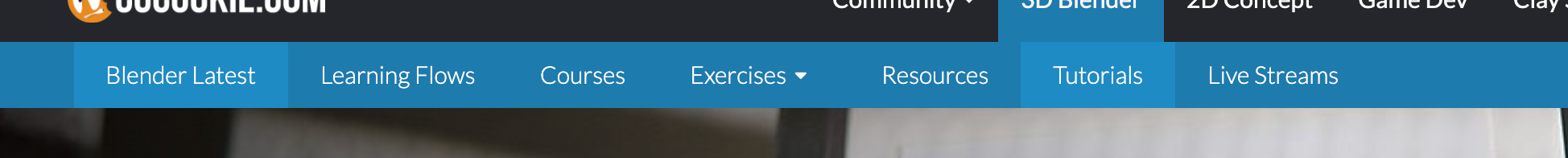
-
Live Streams: These are live events where you're able to interact with the instructor and fellow cookie members live!
-
Tutorials: Single video Blender lessons geared towards completing in an afternoon or weekend,
-
Resources: Models, Textures, Shaders, Rigged Characters to help you learn faster,
-
Exercises: Challenges to test your knowledge,
-
Courses: Are bundled content mimicking a class taken at a school. Covering a specific topic either project-based or fundamental. Courses contain video lessons, exercises, and quizzes.
-
Learning Flows: Not sure where to start or what to take next? Join a learning flow to follow along in our hand-picked content in a linear way
Search for it
I'd encourage you to search our entire library to find precious Blender content. CG Cookie has been at this for more than a decade, so our library is extensive.

Ask us!
Similar to the previous lesson. If you're looking for something specific, and not finding it. Shoot us an email by clicking on the orange help icon in the bottom-right corner, or email to support@cgcookie.com