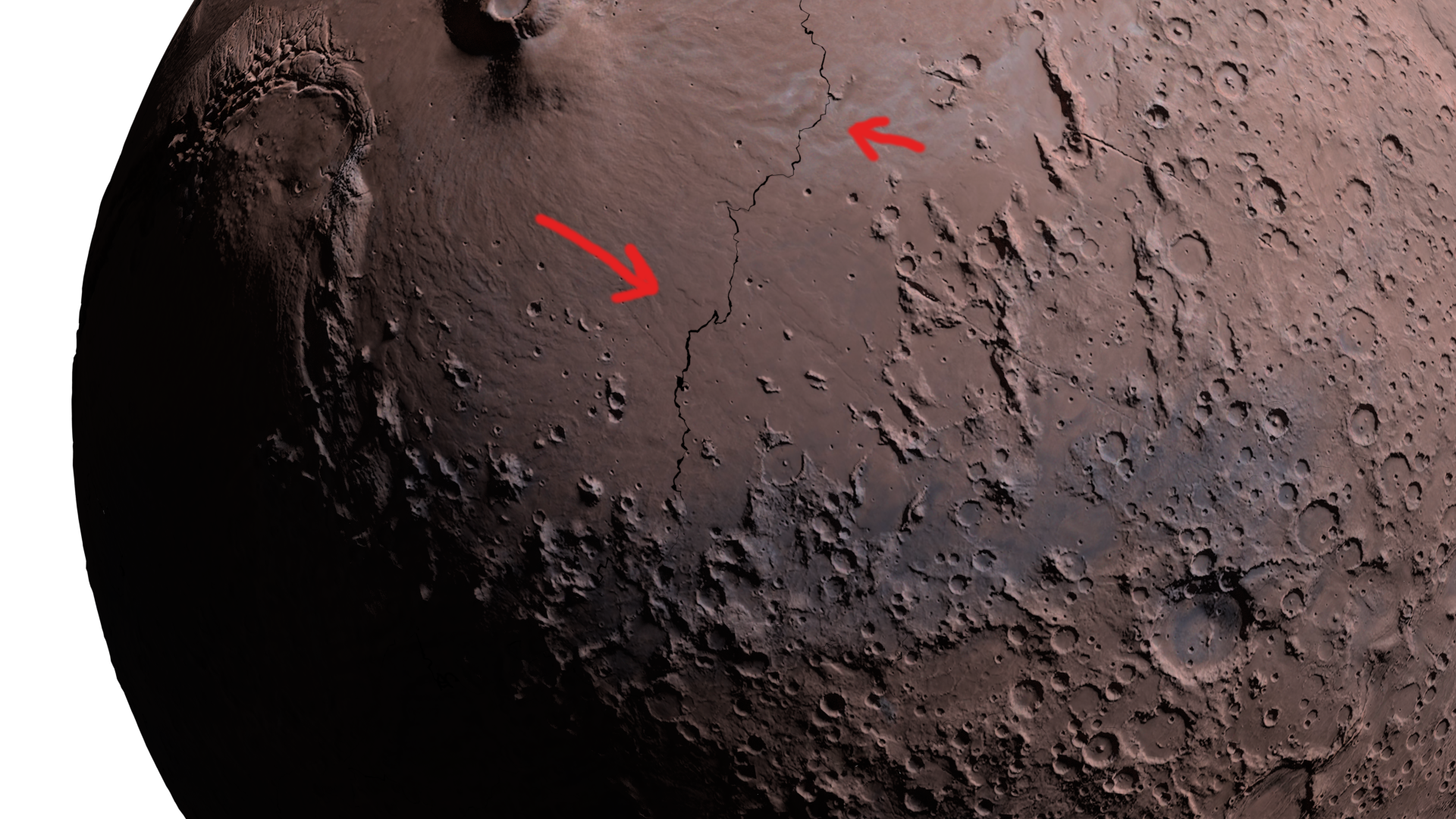Hi. I'm having this problem where a completly transparent material is causing a black lines in the render where it interects with another mesh. I tried turning off shadows, and it kind of helped but the line is still very visible. There is nothing but a transparancy node set to white connected to this material. This is an animation so I need it to trasition in, and I can't do that with that line showing up. Anyone know what's going on here and if there is a way to fix it? I'm messing around with the light path node but nothing is helping yet.
Info for trouble shooting: The only thing that seems to change the line in the material is if I plug in a scatter node to the volume, the volume treats the line as if it's at maximum density no matter what the scatter density is set too, even though it should technically be the thinnest points and have the least density.