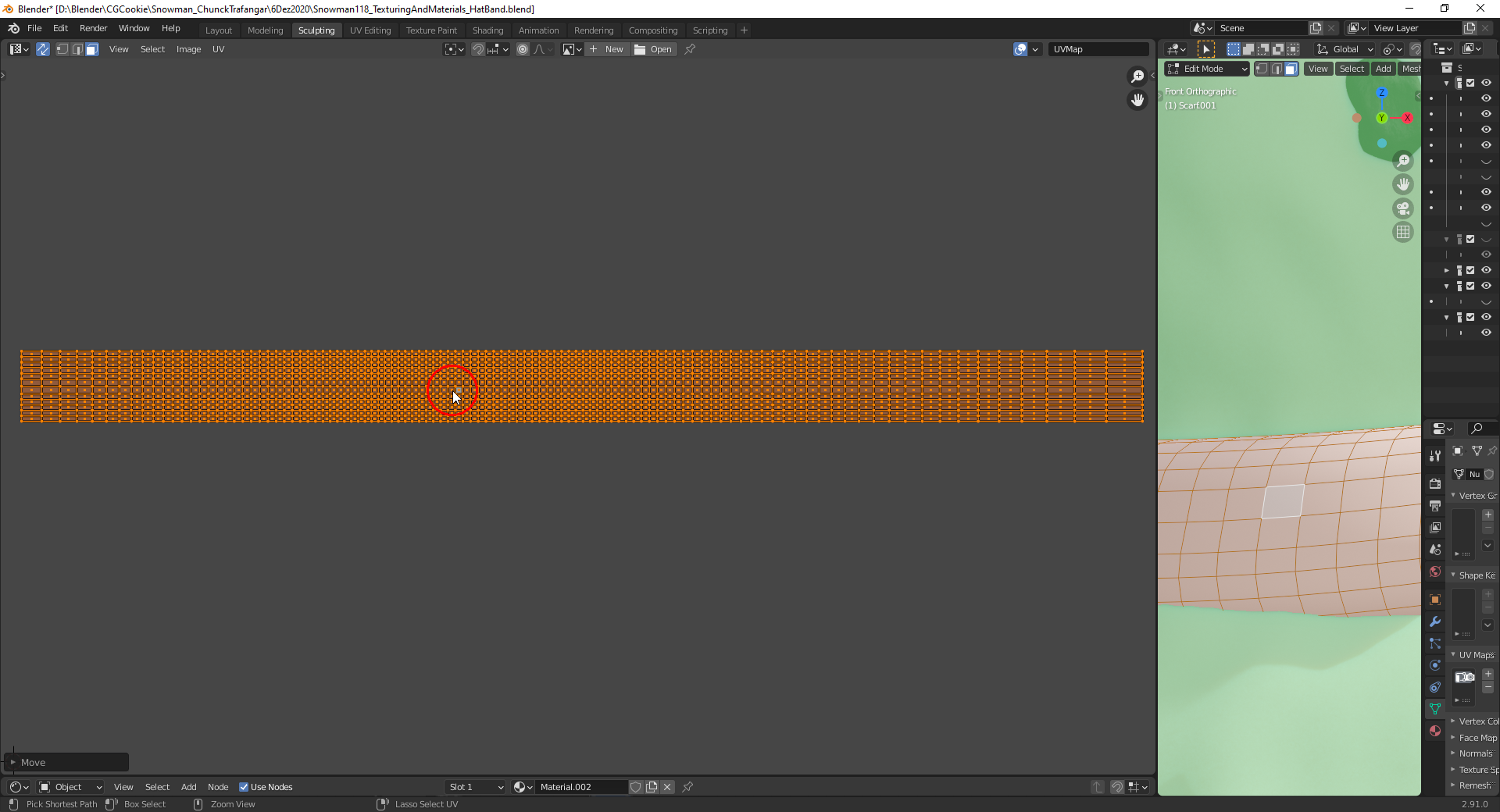Before unwrapping with "Follow Active Quads", select one "Mesh Face" that is as close as possible to a perfect "Square" and unwrap it with "Reset":

This unwraps the "Face" as a perfect "Square" in the "UV Editor" with the exact size of the "UV Grid":

Now, you can extend the selection in the "3D Viewport" to the rest of the "Mesh" with "CTRL + L" and use "Follow Active Quads" so that the "UV Layout" gets orientated by the "Square-Shape UV-Unwrap" of the "Active Face":

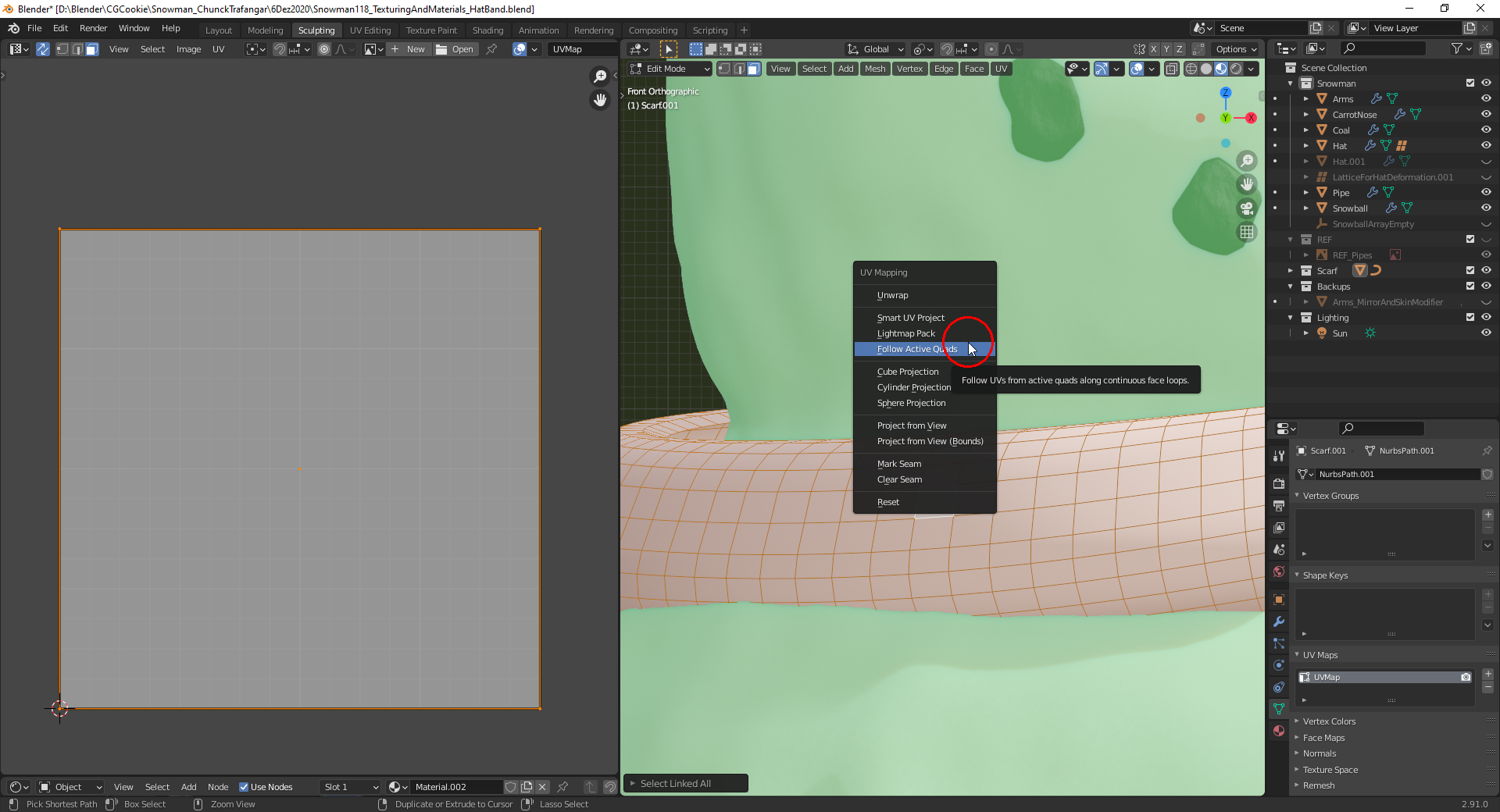
Use "Length Average" for the "Follow Active Quads" unwrap of the scarf in order to get a rectangular "UV Layout":