Anyone got some tips for perfect topology? This is my personal project, im aiming for perfection on this one. No matter what i do the topology always looks messy. On the left is a popcorn kernel blockout, on the right i start adding gashes and thats where the problems begin, thx!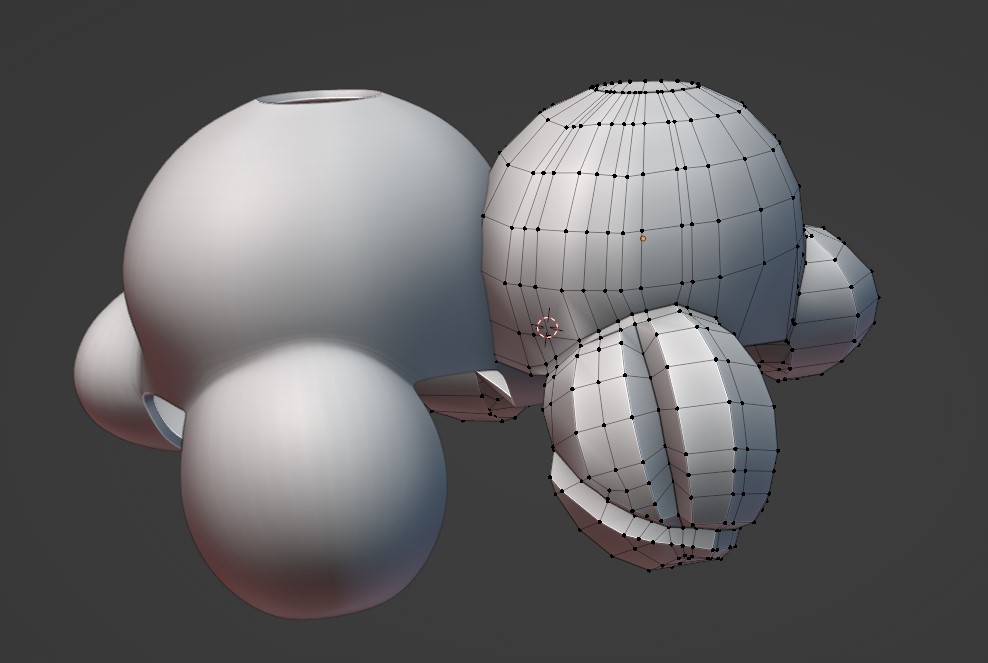
Hi Jonathan,
I'd start Sculpting it (use Dynamic Topology), with all the details and then re-Topologize.
Alternatively, you could try to use a Displace Modifier or so (might still need a re-Topo after that, depending on the need).
(And the Link gives an Access Denied, btw.)
Well are you aiming for the wireframe to look pretty or for the topology to work or even that it's enough that it looks good on the render? Sometime those are not mutually exclusive. If you need to add details on the model itself, thing will normally start to get messy. That's why people say forget it, I'm going with a texture instead.
So if you want to present a wireframe for portfolio and stuff, maybe not all models are up to that task. We tend to see perfectly set wireframes in portfolios, those are probably handpick for that purpose, not everything can be super pretty. I'd say functionality is king, topology that flows is king. That said, during a Collab I remember Kent said that it's always nasty to have loops going all over that are not serving any purpose, and I had to clean things up. It ended up being super functional, but aesthetics-wise wasn't the best look. So yeah, it's a tricky balance.
THanks, both answers are what i suspected, i was only aiming for clean topology to keep proper discipline / make a habit of keeping everything clean. Although i guess in the end it really depends on the purpose. I remember another thread , i think on the human course, where Kent mentions its not that big a deal anymore.
It's not about the mess, it's about the shapes.
Clean topology is more an OCD thing, however all quads is the aim. Ngons will cause issues later on such a curved surface.
Tri's are not so bad as the hype suggests. However, limited to only where necessary to maintain the desired shape.
Snapping to the surface of the high poly model will help with the shape.
Tight spacing of edges will create unwanted artifacts, as will wide spacing when texturing.
My rule of thumb is to keep quads as evenly sized and as square as possible across the entire mesh.
If I then need to lower the poly count, I will start removing edge loops that do not, or as little as possible, change the silhouette.
Then I will do some edge sliding to even out where needed, and to satisfy my modelers OCD.
The number of vertices is dependent on the use.
If it is a single model, purely for your own practice and renders, then poly count is only dependent on your computer power, and OCD of course.
Creating a larger scene, the number of assets in the final scene would also need to be considered and a lower poly count per model achieved respectively.
For an asset in a game, a poly count budget will usually be agreed prior to the modeler starting the model. The decisions on what to include or discard in each scene will have been made during pre-production. The budget can vary depending on the type of game.
Don't worry about the number of vertices, or messy topology while learning, try and focus on matching the shape and silhouette with all quad topology.
Everything else will come with experience.
Example:
A cube is still a cube regardless of the number of vertices and how messy the topology...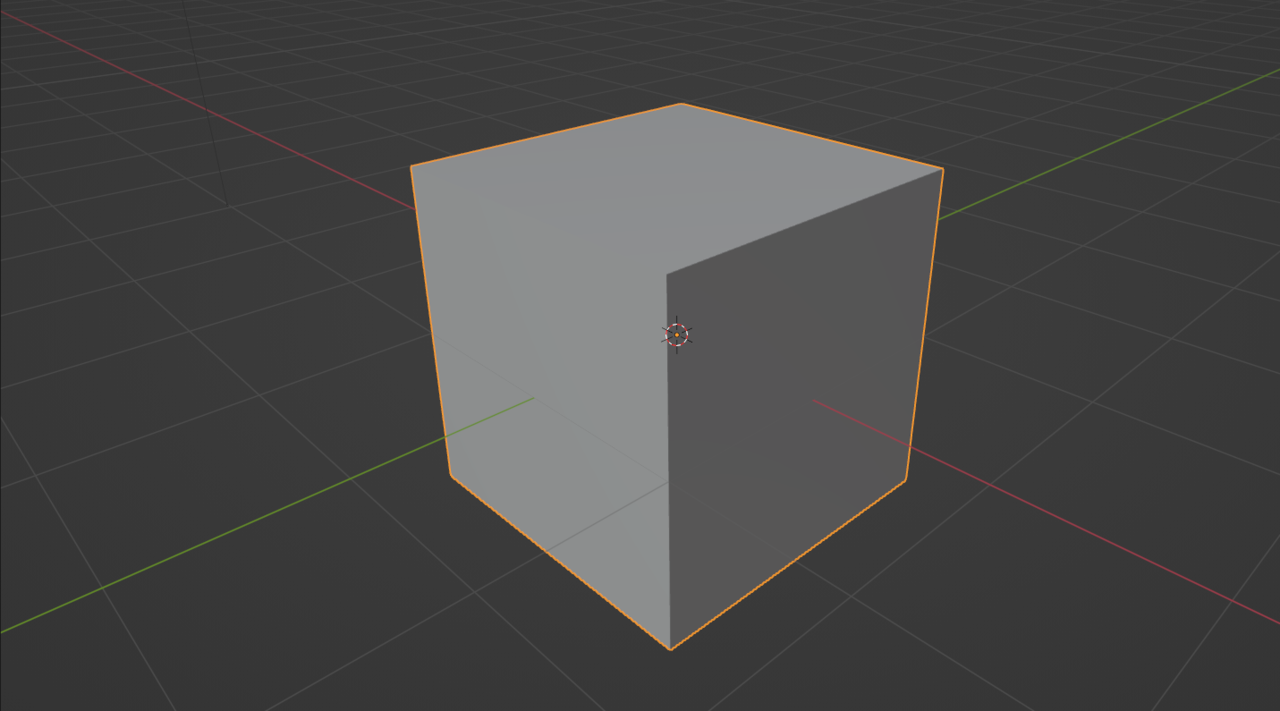

thanks! ya its just frustrating analyzing other models on sketchfab and wondering how the hell they do it, then realizing theres such a thing as retopology. im definitely OCD type but im a hobbyist and my main goal at first was just modeling for 3d printing so ill just stop stressing about it till its actually an issue.